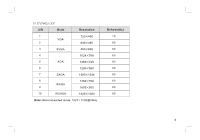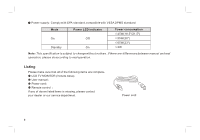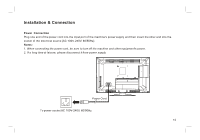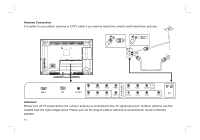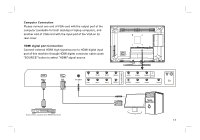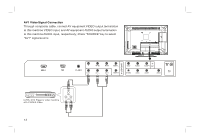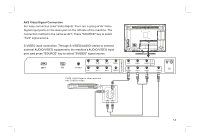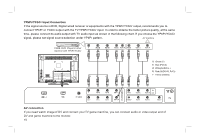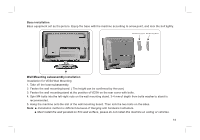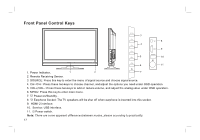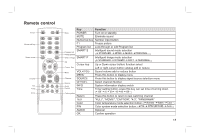Haier 19T51 User Manual - Page 14
AV1 Video Signal Connection
 |
View all Haier 19T51 manuals
Add to My Manuals
Save this manual to your list of manuals |
Page 14 highlights
AV1 Video Signal Connection Through composite cable, connect AV equipment VIDEO output termination to this machine VIDEO input, and AV equipment AUDIO output termination to this machine AUDIO input, respectively; Press "SOURCE" key to select "AV1" signal source. AC CVBS, DVD Player or other machine with CVBS/S-Video. 13
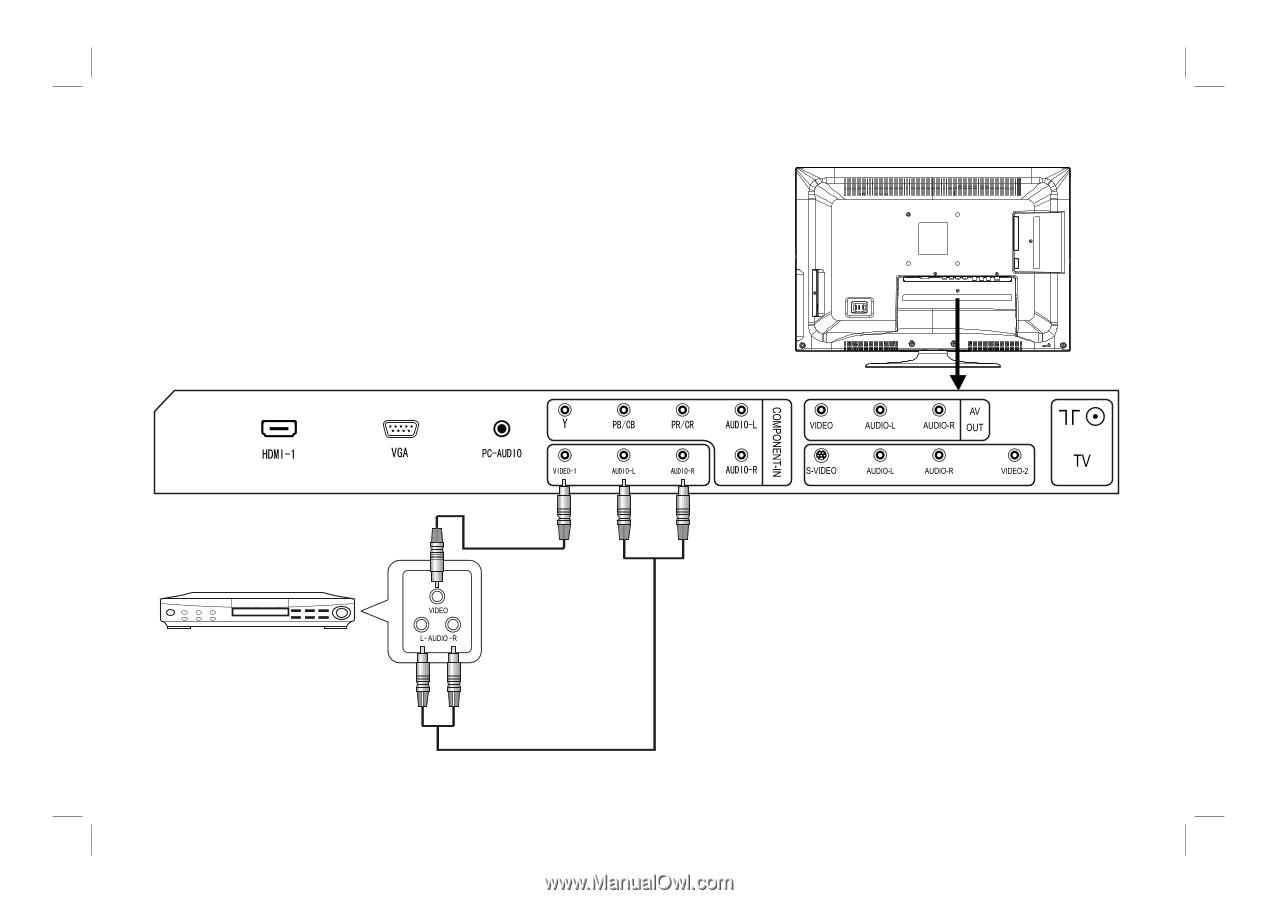
Through composite cable, connect AV equipment VIDEO output termination
to this machine VIDEO input, and AV equipment AUDIO output termination
to this machine AUDIO input, respectively; Press "SOURCE" key to select
"AV1" signal source.
AV1 Video Signal Connection
CVBS, DVD Player or other machine
with CVBS/S-Video.
13
AC