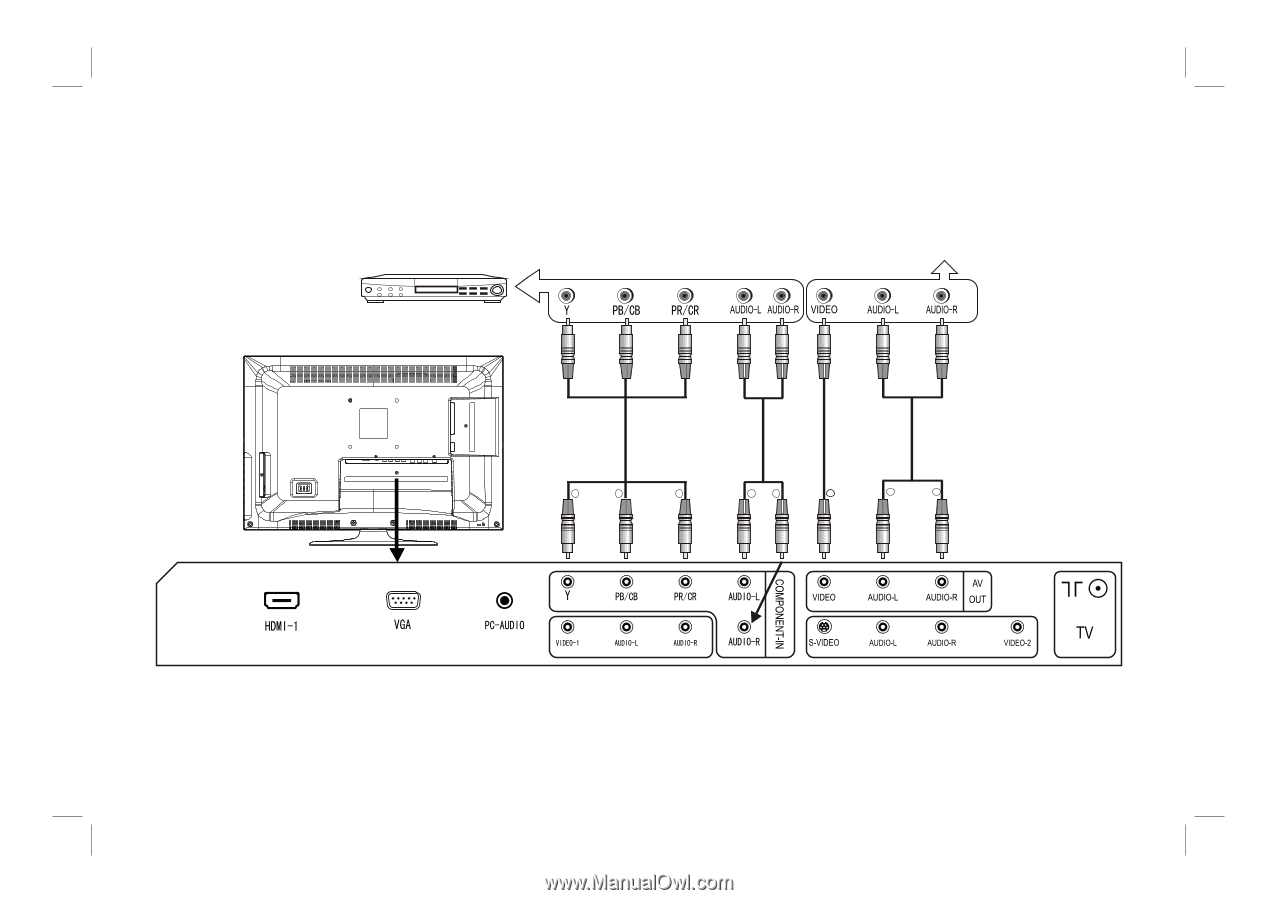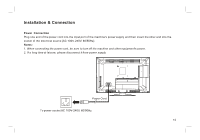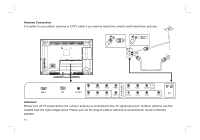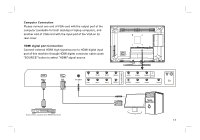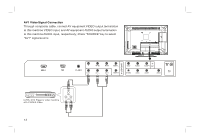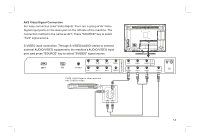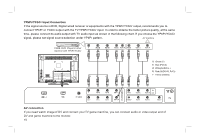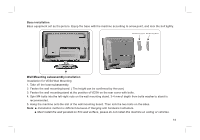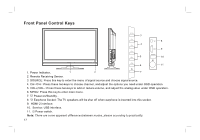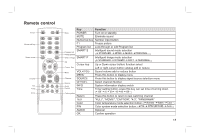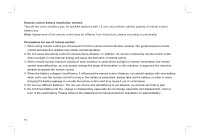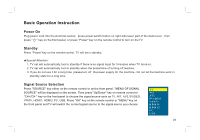Haier 19T51 User Manual - Page 16
YYPbPr/YCbCr Input Connection
 |
View all Haier 19T51 manuals
Add to My Manuals
Save this manual to your list of manuals |
Page 16 highlights
YPbPr/YCbCr Input Connection If the signal source is DVD, Digital wired receiver or equipments with the YPbPr/YCbCr output, recommends you to connect YPbPr or YCbCr output with the TV YPbPr/YCbCr input. In order to obtains the better picture quality, at the same time, please connect its audio output with TV audio input as shown in the following chart. If you choose the YPbPr/YCbCr signal, please set signal source selection under YPbPr pattern. AV machine CVBS, DVD Player or other machine with YPbPr/YCbCr. G Green (Y) B Blue (Pb/Cb) W White(AUDIO-L ) R Red (AUDIO-R, Pr/Cr) Y Yellow (VIDEO) AC G B R W R Y W R AV connection If you need watch image of DV and connect your TV game machine, you can connect audio or video output end of DV and game machine to the monitor. 15