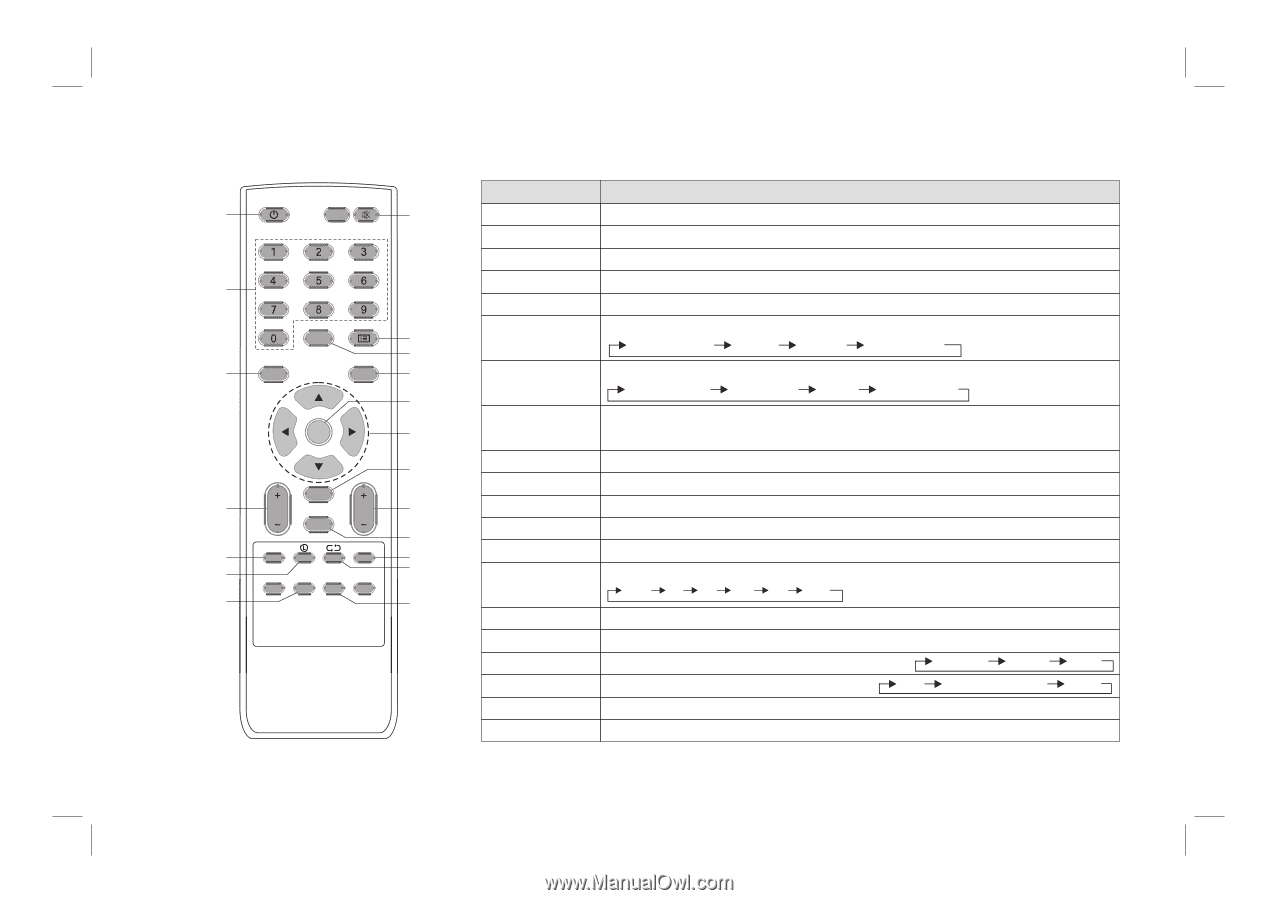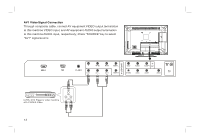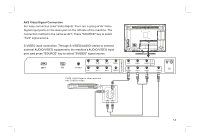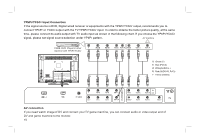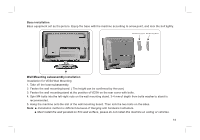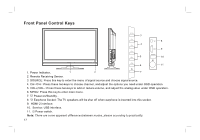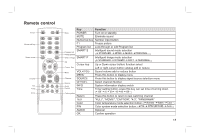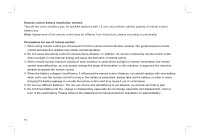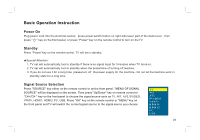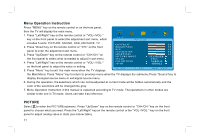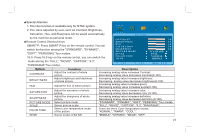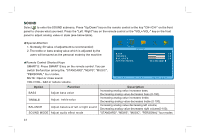Haier 19T51 User Manual - Page 19
Remote control
 |
View all Haier 19T51 manuals
Add to My Manuals
Save this manual to your list of manuals |
Page 19 highlights
Remote control Power POWER MUTE Numerical key Smart sound F1 SMART S SMART P OK Volume Info Time Color VOL INFO MENU SOURCE CH 16:9 COLOR P/N AUDIO Key Function Mute POWER Turn on or standby MUTE Eliminate sound Numerical key Number input button F1 Freeze picture Program list Look through or edit Program list SMART S Program list Freeze picture Intelligent sound mode selection STANDARD NEWS MUSIC PERSONAL Smart image SMART P OK Cursor key Intelligent image mode selection STANDARD DYNAMIC SOFT PERSONAL Up or Down cursor button: function select Cursor Key Left or right cursor button; analog add or reduce VOL+/VOL- Sound volume add or reduce button Menu MENU Press this button to display menu Channel SOURCE Press this button to display signal source selection menu Source Zoom Return CH+/CHINFO Time Color system Return Select channel Number System information display switch Timer setting button, press this key can set time of turning down. Off 15 30 45 60 120 Press this button to return to last watching channel 16:9 "FULL", "MOVIE", "CAPTION", "4:3", "PANORAMA" Color Color temperature mode selection button: Normal Warm Cool P/N Color system mode selection button: PAL NTSC(SECAM) Auto AUDIO Optional OK Confirm operation 18