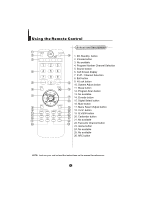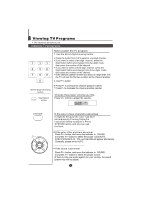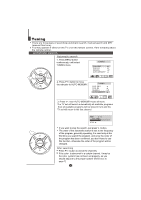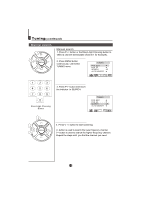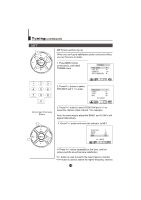Haier 21NT1 User Manual - Page 11
Favorite program
 |
View all Haier 21NT1 manuals
Add to My Manuals
Save this manual to your list of manuals |
Page 11 highlights
Viewing TV Programs(continued) Favorite program MENU FAV Favorite program setting Press FAVORITE button for long time to enter the menu as right figure. Press P+/- to select the favorite program and V+/- to adjust the channel. You could set 8 favorite programs. After the setting, press FAVORITE button to select your favorite channel you have set . FAV.POS
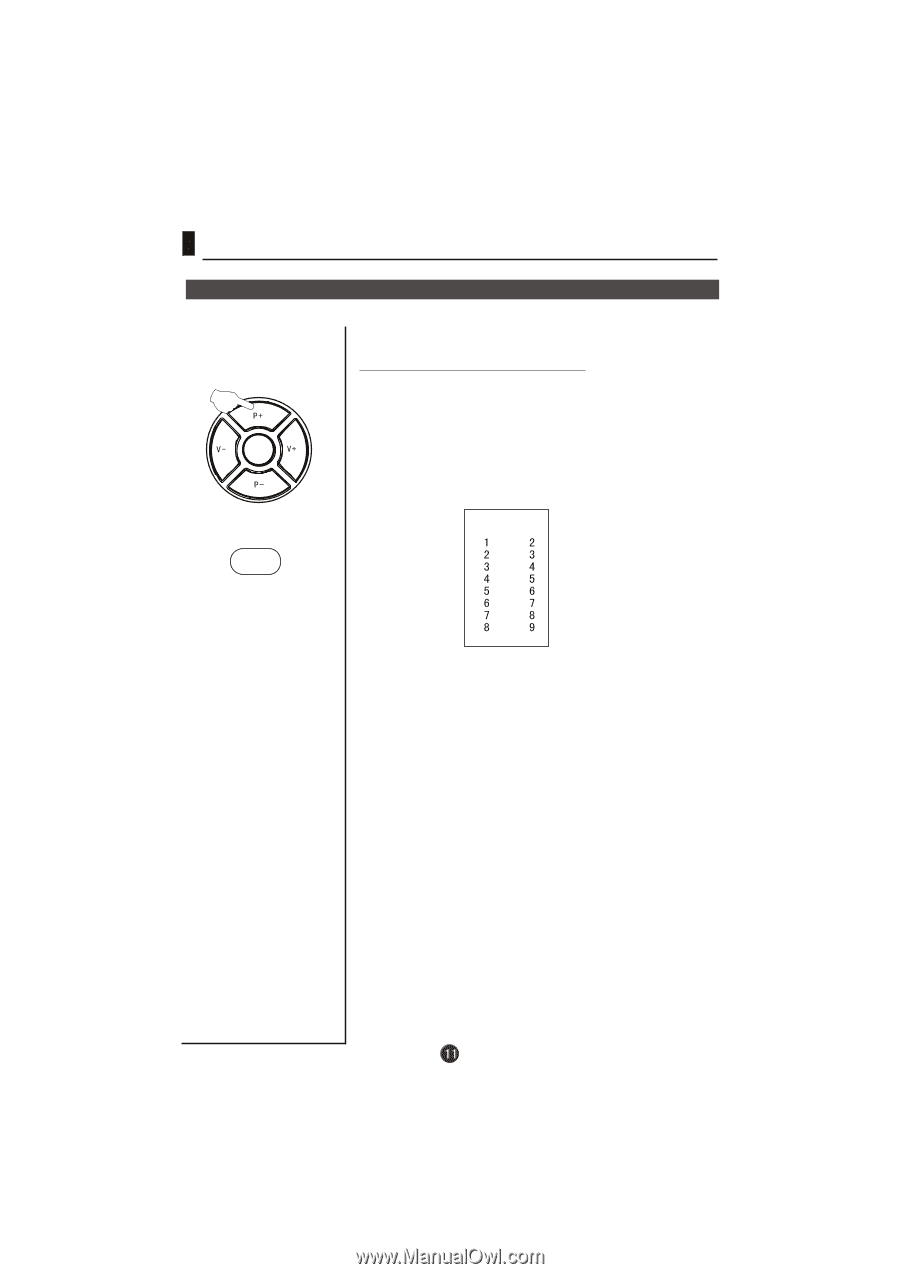
Viewing TV Programs
(continued)
Favorite program
Press FAVORITE button for long time to enter the menu
as right figure. Press P+/- to select the favorite program
and V+/- to adjust the channel. You could set 8 favorite
programs.
After the setting, press FAVORITE button to select
your favorite channel you have set .
Favorite program setting
FAV.POS
FAV
MENU