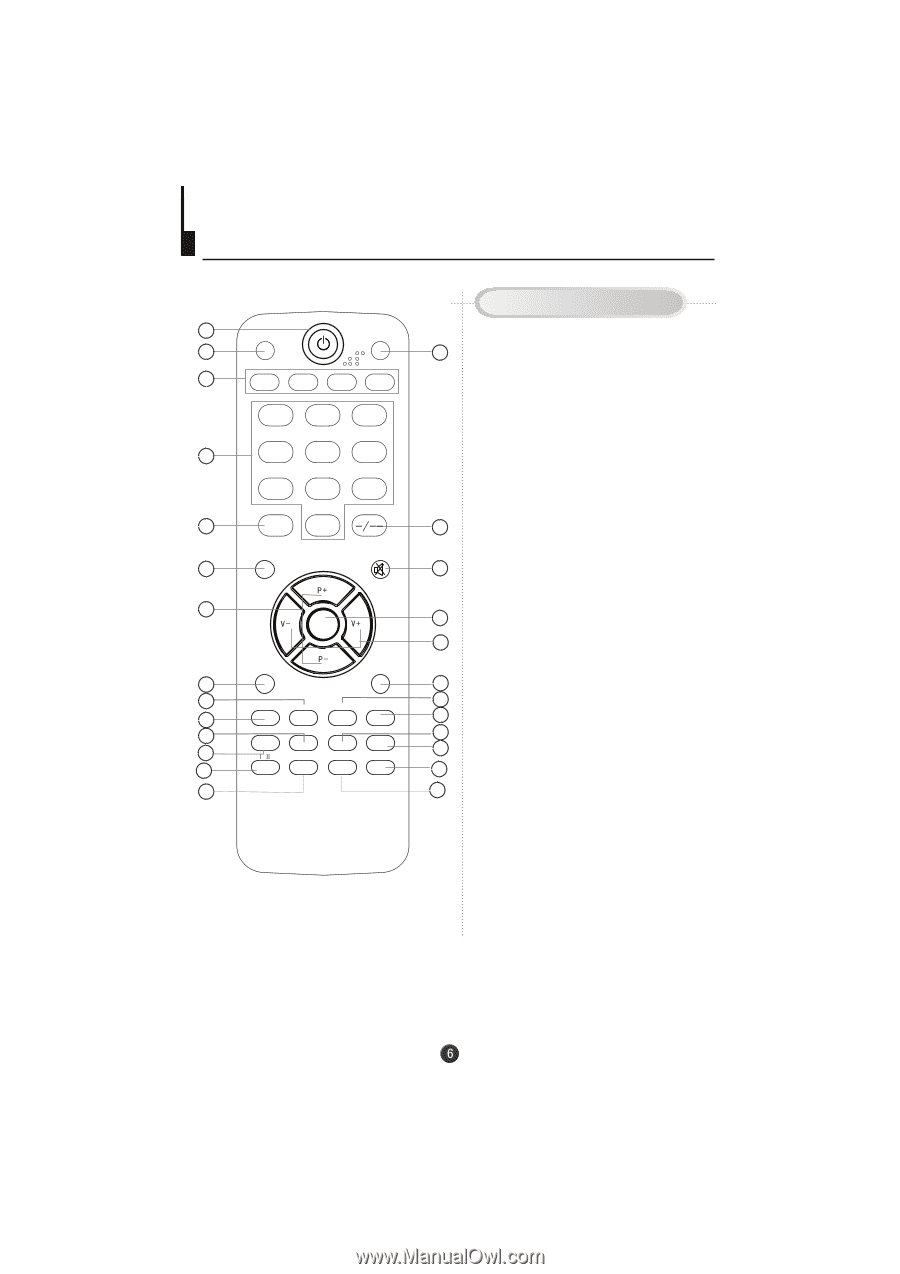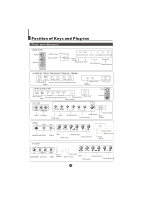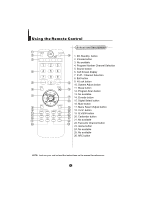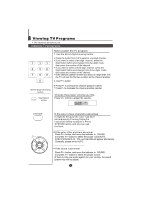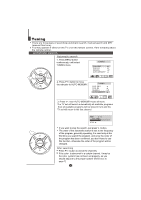Haier 21NT1 User Manual - Page 7
Using the Remote Control
 |
View all Haier 21NT1 manuals
Add to My Manuals
Save this manual to your list of manuals |
Page 7 highlights
Using the Remote Control Buttons and Descriptions 1 P.MODE 2 S.MODE 14 1. DC Standby button 3 2. P.mode button 3. No available 1 23 4. Program Number Channel Selection 4 4 56 5. Source button 6. Call Screen display 7 89 7. P+/P-: Channel Selection 8. Exit button 5 SOURCE 0 15 9. H.Lock button 10. System Adjust button INFO 6 MUTE 11. Sleep button 16 12. Program Scan button 13. No available 7 MENU 17 14. S.mode button 18 15. Digital Select button EXIT 8 Q.VIEW 16. Mute button 19 17. Menu Select /Adjust button 9 10 11 12 13 26 SYSTEM H.LOCK CANENDER TIME SCAN SLEEP FAV GAME / ARC STILL FM 20 18. V+/V- button 21 19. Q.VIEW button 22 23 20. Canlender button 24 21. No available 25 22. Favourite Channel button 23. Game button 24. No available 25. No available 26. ARC button NOTE: Just see your real set and the instructions on the manual for references.