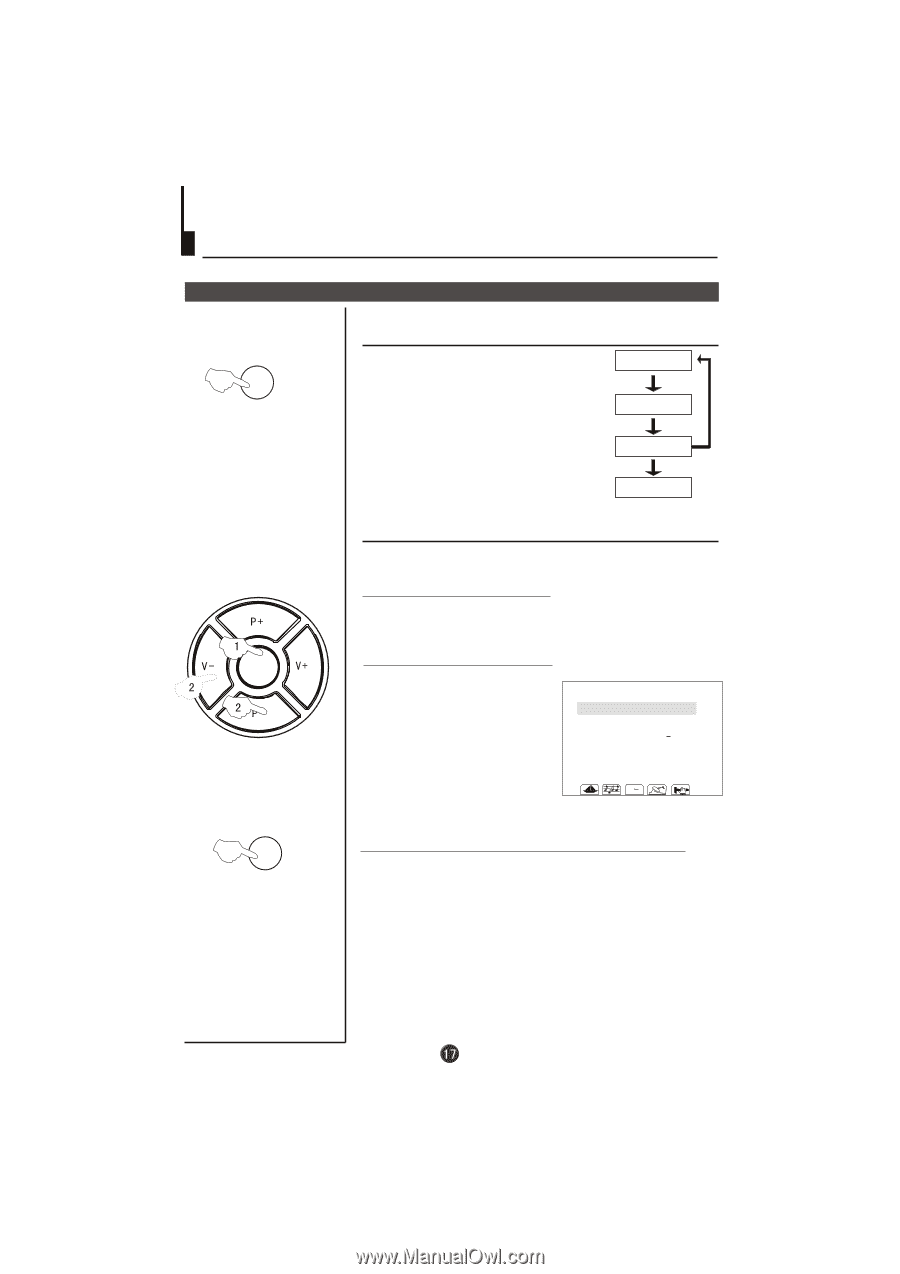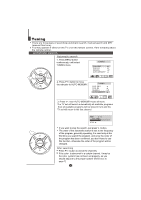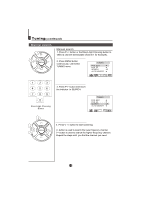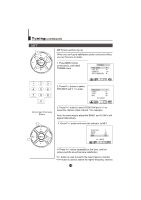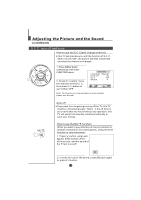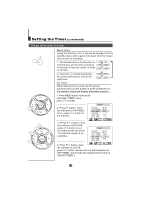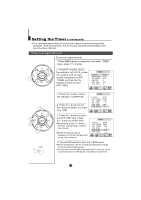Haier 21NT1 User Manual - Page 17
Multiple, Sound, Modes and Setting the Sound
 |
View all Haier 21NT1 manuals
Add to My Manuals
Save this manual to your list of manuals |
Page 17 highlights
Adjusting the Picture and the Sound (continued) Multiple Sound Modes and Setting the Sound S.MODE How to select the sound mode You can quickly select your most favored sound mode from the following four kinds of modes. Press the S.STD button to select the sound quality that you want.THEATER/ NEWS/STANDARD/USER can be selected in turn(their parameter may be adjusted due to your need). THEATER NEWS STANDARD USER Setting the sound This function can let you regulate the volume to the preconcerted parameter quickly( such as the BASS/ TREB/ BALANCE/S.WOOFER/WOOFER/SRS). 1. Press MENU button continuously until select SOUND menu. MENU S.MODE 2. Press P+/- button, move the indicator to the BASS , then press V+/- button to adjust the parameter you expect. With the same method, you can adjust the parameter of the BASS/ TREB/ BALANCE/ WOOFER/SRS. SOUND BASS TREB BALANCE S.WOOFER WOOFER SRS 20 40 +00 OFF 00 OFF 3. Press the S.MODE button repeatedly to select the different sound setting modes.