Haier C2020 User Manual - Page 24
Settings - phone locked
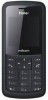 |
View all Haier C2020 manuals
Add to My Manuals
Save this manual to your list of manuals |
Page 24 highlights
8Settings The settings menu provides you with various setting options to customize the phone to your preferences and needs. You can also reset the settings to their default status. Display Banner Use this menu to choose whether the display shows a customized banner under the operation logo, when the phone is in the standby mode. Backlight You can control the time-out of the backlight on your phone. Contrast You can adjust the contrast of the display for varying lighting conditions. Phone setting Use this menu to change the setting of Auto key lock, Input setting, and Time format. Auto key lock Use this menu to set the keypad of your phone to lock automatically after a preset time delay when the phone is in the standby mode and no function of the phone has been used. 20















