Haier C2020 User Manual - Page 29
Profiles
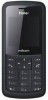 |
View all Haier C2020 manuals
Add to My Manuals
Save this manual to your list of manuals |
Page 29 highlights
9Profiles Profiles define how your phone reacts when you receive a call or message, and other settings for each of the available profiles can be left at their default settings, or customized to suit your needs. The following profiles are available: General, Silent, Meeting and Outdoor. Activate In the standby mode, press to access the Main menu > Profiles > General, Silent, Meeting or Outdoor > Activate; Personalise In the standby mode, press to access the Main menu > Profiles > General, Silent, Meeting or Outdoor > Personalise and one of following: Prompt, Ringers, Volume, Alerts. Rename In the standby mode, press to access the Main menu > Profiles > General, Silent, Meeting or Outdoor > Rename and edit the name. 25

9Profiles
Profiles define how your phone reacts when you receive a call
or message, and other settings for each of the available profiles
can be left at their default settings, or customized to suit your
needs. The following profiles are available:
,
,
and
.
In the standby mode, press <Menu> to access the
,
,
or
;
In the standby mode, press <Menu> to access the
,
,
or
and one of following:
Prompt, Ringers, Volume, Alerts.
In the standby mode, press <Menu> to access the
,
,
or
and edit the name.
General
Silent
Meeting
Outdoor
Activate
Main menu > Profiles >
General Silent Meeting
Outdoor > Activate
Personalise
Main menu > Profiles >
General
Silent
Meeting
Outdoor > Personalise
Rename
Main menu > Profiles >
General Silent Meeting
Outdoor > Rename
25














