Haier C2020 User Manual - Page 27
Security, Phone lock, Theft proof - unlocker
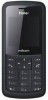 |
View all Haier C2020 manuals
Add to My Manuals
Save this manual to your list of manuals |
Page 27 highlights
code. By default, the preset lock code is 0000. SMS Use this menu to block some numbers for incoming messages. Security To access security for the every time, you must enter the preset lock code. By default, the preset lock code is 0000. If none of this work, contact your wireless service provider for help. Phone lock The phone lock feature protects your phone from unauthorized outgoing calls or unauthorized access to information stored in the phone. When phone is locked, to unlock user must enter the preset security code. When the device is locked, you can still call the official emergency number programmed into your phone. Theft proof This function allows your phone to work only with the RUIM card which is in RUIM list. User cannot enter the RUIM card numbers here but in order to bind a RUIM, the user has to insert the card and then go to RUIM bind list-> bind. The phone will automatically add the number of the current card. To bind another number, user has to insert the new card and then use 'bind'. In case of theft, if any other card is inserted, the phone will automatically enable phone lock and 23















