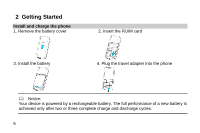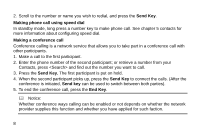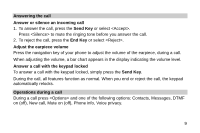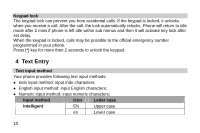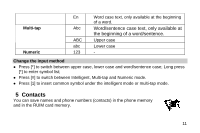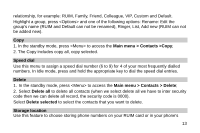Haier C3000 User Manual - Page 17
Contacts
 |
View all Haier C3000 manuals
Add to My Manuals
Save this manual to your list of manuals |
Page 17 highlights
Multi-tap Numeric En Word case text, only available at the beginning of a word. Abc Word/sentence case text, only available at the beginning of a word/sentence. ABC Upper case abc Lower case 123 - Change the input method z Press [*] to switch between upper case, lower case and word/sentence case; Long press [*] to enter symbol list; z Press [#] to switch between Intelligent, Multi-tap and Numeric mode. z Press [1] to insert common symbol under the intelligent mode or multi-tap mode. 5 Contacts You can save names and phone numbers (contacts) in the phone memory and in the RUIM card memory. 11

En
Word case text, only available at the beginning
of a word.
Abc
Word/sentence case text, only available at
the beginning of a word/sentence.
ABC
Upper case
Multi-tap
abc
Lower case
Numeric
123
-
Change the input method
Press [*] to switch between upper case, lower case and word/sentence case; Long press
[*] to enter symbol list;
Press [#] to switch between Intelligent, Multi-tap and Numeric mode.
Press [1] to insert common symbol under the intelligent mode or multi-tap mode.
5
Contacts
You can save names and phone numbers (contacts) in the phone memory
and in the RUIM card memory.
11