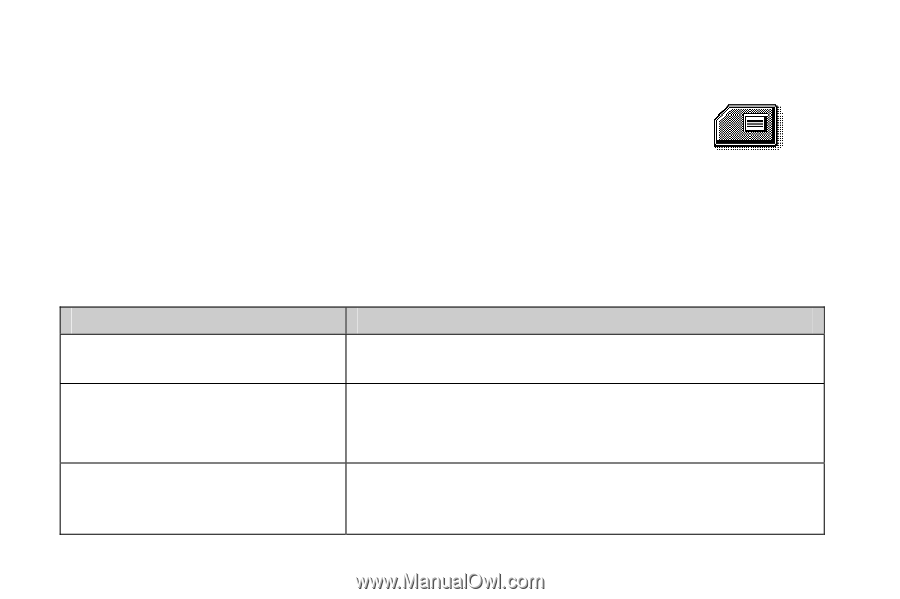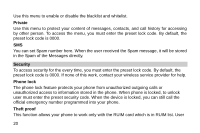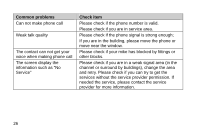Haier C3000 User Manual - Page 31
SMS services, Care And Maintain
 |
View all Haier C3000 manuals
Add to My Manuals
Save this manual to your list of manuals |
Page 31 highlights
14 SMS services This menu option allows you to access a range of SMS based services that help you do more. Simply select the desired service from the service menu. To get the list of services available for your handset or for assistance on any of these services. There are different menus according to different RUIM cards. 15 Care And Maintain If your mobile phone had abnormal conditions, please check it with the following table. If the problem still remains, please ask mobile phone sales for help. Common problems Check item Can not charge Please checks if the charger is properly connect to the phone and the power source jack. Can not power on Please check if the battery level is too low; Please check if the batter is properly loaded; Please press Power Key enough time. Insert the R-UIM card but can not read the information in the R-UIM card Please check if properly inserted the R-UIM card; Please check if your R-UIM card is valid. 25