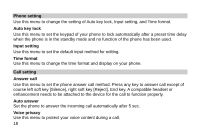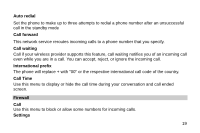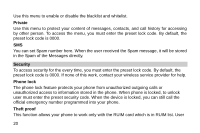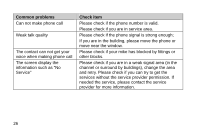Haier C3000 User Manual - Page 27
PIN management, Change security code, Call restriction, Factory reset, Clear memory
 |
View all Haier C3000 manuals
Add to My Manuals
Save this manual to your list of manuals |
Page 27 highlights
cannot enter the RUIM card numbers here but in order to bind a RUIM, the user has to insert the card and then go to RUIM bind list-> bind. The phone will automatically add the number of the current card. To bind another number, user has to insert the new card and then use "bind". In case of theft, if any other card is inserted, the phone will automatically enable phone lock and ask for security code. PIN management In the standby mode, press to access the Main menu >Settings > Security> PIN management and one of the following menus: Enable PIN, Disable PIN and PIN Change. Change security code By default, the preset lock code is 0000. Call restriction This network service allows you restrict your calls. Factory reset Use this menu to reset the phone's settings you have changed. Clear memory Use this menu to clear all data (include Call History, Contacts (RUIM), Contacts (Phone) or Clear All) that you have stored. 21