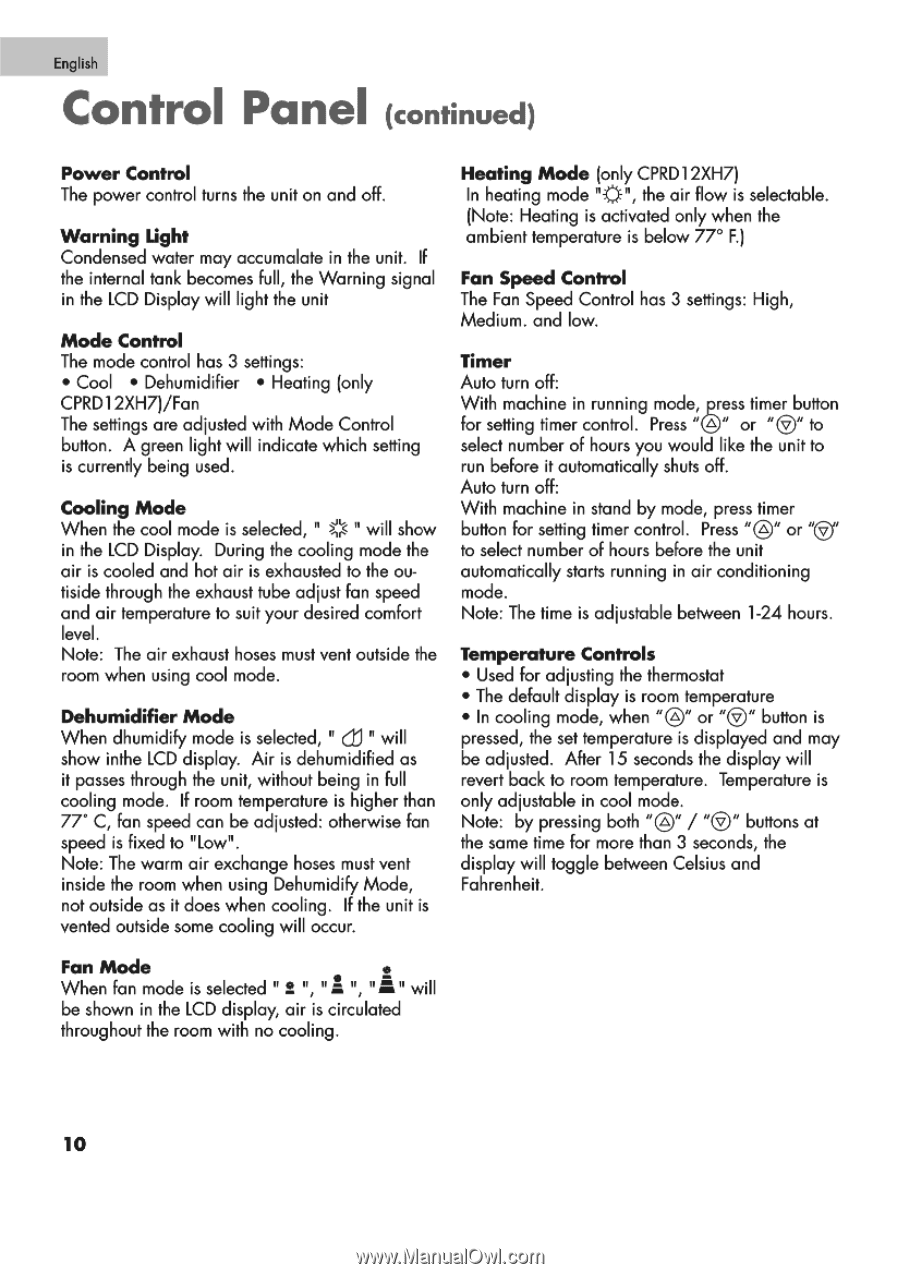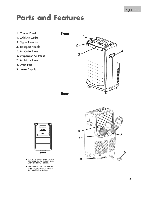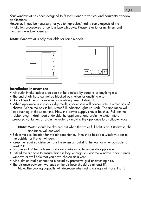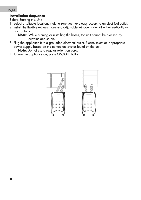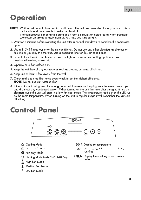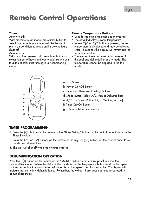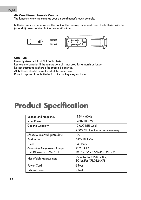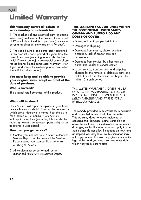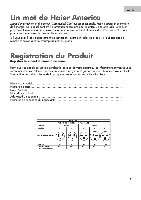Haier CPRD12XC7 User Manual - Page 12
Control, Panel
 |
UPC - 688057347646
View all Haier CPRD12XC7 manuals
Add to My Manuals
Save this manual to your list of manuals |
Page 12 highlights
English Control Panel (continued) Power Control The power control turns the unit on and off. Warning Light Condensed water may accumalate in the unit. If the internal tank becomes full, the Warning signal in the LCD Display will light the unit Mode Control The mode control has 3 settings: • Cool • Dehumidifier • Heating (only CPRD12XH7)/Fan The settings are adjusted with Mode Control button. A green light will indicate which setting is currently being used. Cooling Mode When the cool mode is selected, " S " will show in the LCD Display. During the cooling mode the air is cooled and hot air is exhausted to the outiside through the exhaust tube adjust Fan speed and air temperature to suit your desired comfort level. Note: The air exhaust hoses must vent outside the room when using cool mode. Dehumidifier Mode When dhumidify mode is selected, " CJJ " will show inthe LCD display. Air is dehumidified as it passes through the unit, without being in full cooling mode. If room temperature is higher than 77° C, fan speed can be adjusted: otherwise fan speed is fixed to "Low". Note: The warm air exchange hoses must vent inside the room when using Dehumidify Mode, not outside as it does when cooling. If the unit is vented outside some cooling will occur. Heating Mode (only CPRD12XH7) In heating mode "a", the air flow is selectable. (Note: Heating is activated only when the ambient temperature is below 77° F.) Fan Speed Control The Fan Speed Control has 3 settings: High, Medium. and low. Timer Auto turn off: With machine in running mode, ess timer button for setting timer control. Press "g" or "C)" to select number of hours you would like the unit to run before it automatically shuts off. Auto turn off: With machine in stand by mode, press timer button for setting timer control. Press "C)" or "CY to select number of hours before the unit automatically starts running in air conditioning mode. Note: The time is adjustable between 1-24 hours. Temperature Controls • Used for adjusting the thermostat • The default display is room temperature • In cooling mode, when "C)" or "C)" button is pressed, the set temperature is displayed and may be adjusted. After 15 seconds the display will revert back to room temperature. Temperature is only adjustable in cool mode. Note: by pressing both "C)" / "C)" buttons at the same time for more than 3 seconds, the display will toggle between Celsius and Fahrenheit. Fan Mode When fan mode is selected " S ", "a• ", • "a" will be shown in the LCD display, air is circulated throughout the room with no cooling. 10