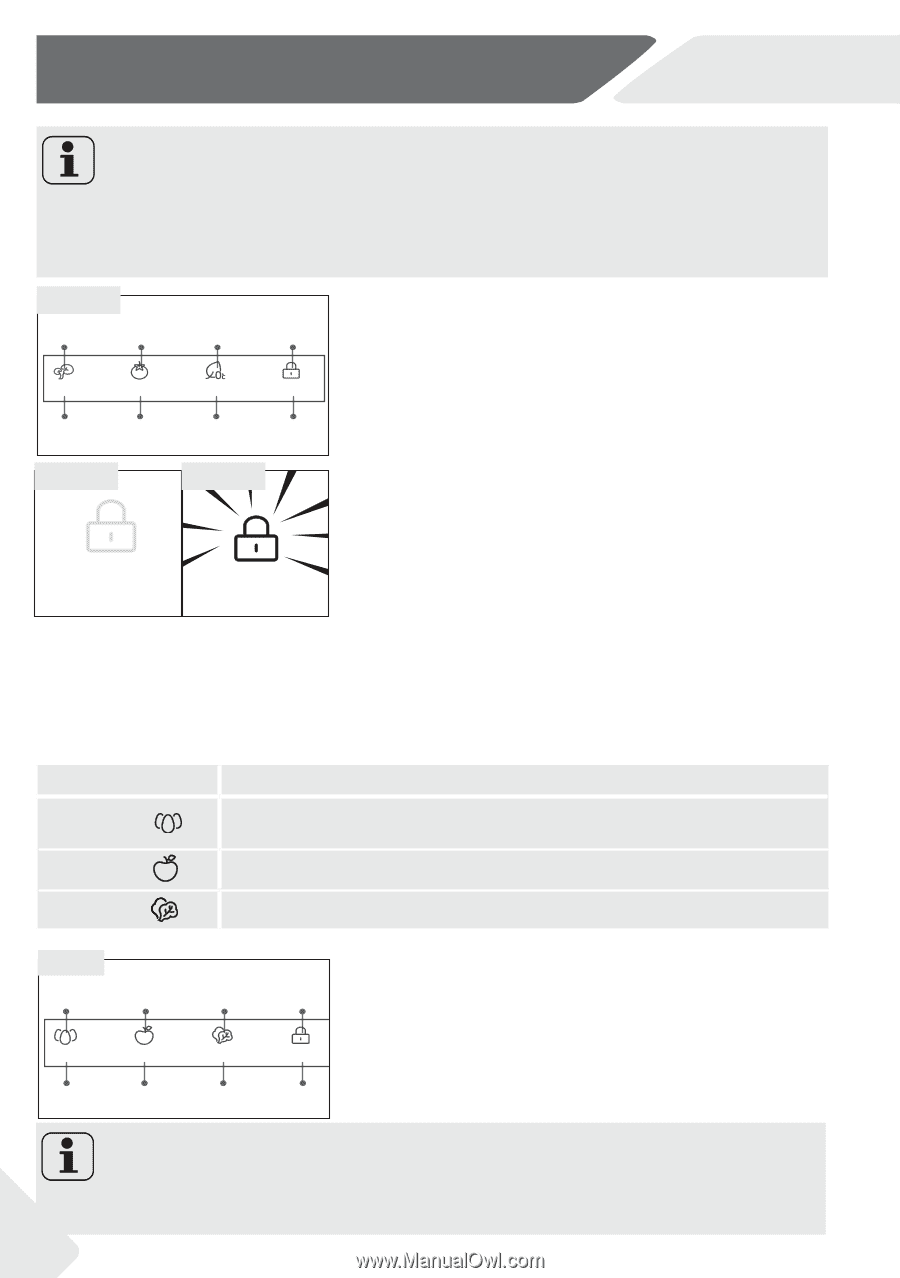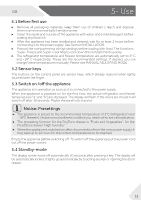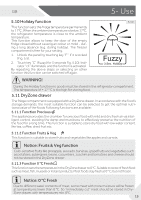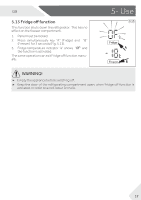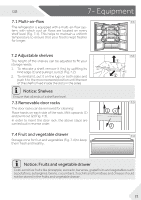Haier HB18FGSAAA User Manual - Page 16
Notice: DryZone drawer, Notice: Panel lock, 12 MoistZone drawer
 |
View all Haier HB18FGSAAA manuals
Add to My Manuals
Save this manual to your list of manuals |
Page 16 highlights
5- Use GB Notice: DryZone drawer ▶▶ One of the three functions of the DryZone compartment must always be activated ▶▶ When you chose "0°C Fresh" or "Precious" set the temperature of the refrigerating compartment in the middle level (5°C), in order to preserve your food in the optimal storage environment. 5.11.4-1 5.11.4 Select function for DryZone drawer k l m n The function can be selected by using the separate pa- nel (Fig. 5.11.4-1) which is located at the drawer cover. 1. If indicator "n" illuminates the panel is locked and Precious Fruits & Veg 0°C Fresh 3Sec. Lock must be unlocked by touching key "N" (3 Sec. Lock) K L M N for 3 seconds (Fig. 5.11.4-2). A buzzer sounds and indicator "n" turns off (Fig. 5.11.4-2). 5.11.4-2 5.11.4-3 2. Touch corresponding key "K/L/M" of desired function. After a few seconds corresponding indicator "k/l/m" illuminates .and the function is activated. 3Sec. Lock 3Sec. Lock 3. Lock the panel by touching key "N" (3Sec. Lock) for 3 seconds. A buzzer sounds and indicator "n" turns on (Fig. 5.11.4-3). 5.12 MoistZone drawer The fridge compartment is equipped with a MoistZone drawer. Appropriate de-polythene module enhance the freshness preservation by removing the ripener. Following functions are available: Function Low Hum. Recommended food Dry fruit and other dry food with low water content like like butter, fats and oils, bread or chocolate. Mid Hum. Pears, grapes cherries etc. High Hum. Cabbage, mushrooms etc. 5.12.1 g h Low Hum. G Mid Hum. H i High Hum. I j 3Sec. Lock J 5.12.1 Select function for MoistZone drawer The humidity in this drawer can be adjusted by using the separate humidity control panel (Fig. 5.12.1) which is located at the drawer cover. The steps are the same as describe in chapter 5.11.4 but only by using the panel for MoistZone. Notice: Panel lock The control panel of DryZone and MoistZone drawer is automatically blocked against activation if door is open. For any settings the control panel must be unlocked. 16