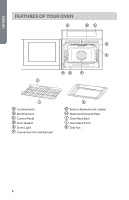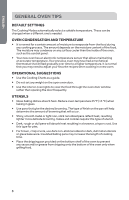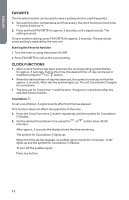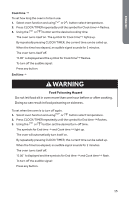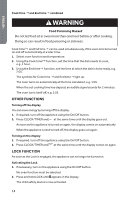Haier HCW225LAES Use and Care Manual - Page 12
Electronic Control
 |
View all Haier HCW225LAES manuals
Add to My Manuals
Save this manual to your list of manuals |
Page 12 highlights
2. While lifting front of rack, slide rack in all the way while lowering the front. ELECTRONIC CONTROL CONTROL PANEL DESCRIPTION Lock On/O Select Functions Favorite Fast Preheat + Adjust Temp/Time Clock/ Timer ab c de f g a Lock Button b On/Off Button c Oven Function Selector Buttons d Favorite Button e Fast Preheat Button f Temp/Time Adjust Buttons g Clock/Timer Button • Always turn the appliance on first by pressing the On/Off button. • When the selected function is lit, the oven begins to heat up or the time set begins to count down. • When the selected temperature is reached, a signal sounds. • The oven light is turned on as long as an oven function is started. • The oven light automatically turns off 10 minutes after the end of a cooking cycle. • Turn off oven using the On/Off button. SETTING THE TIME OF DAY The oven operates only when the time has been set. 1. To change a time that has already been set, press CLOCK/TIMER repeatedly until the symbol for Time flashes. 2. Using the or button, set the current time. After about 5 seconds, the flashing stops and the clock displays the time of day. The oven is now ready for use. 10