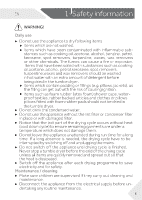Haier HD100-A2939S User Manual - Page 10
Control pannel
 |
View all Haier HD100-A2939S manuals
Add to My Manuals
Save this manual to your list of manuals |
Page 10 highlights
5-Control pannel EN 5-1 2 5 13 14 4 15 3 9 10 7 12 11 6 1 8 Buzzer indicator Power 5.1 Delay button 5-2 Delay function allows users to delay the start time of the cycle. Press the button(Fig.5-2) to set the desired starting time (From 0 up to 12 hours). When activating,the indicator icon (Fig.5-4) will light up. 5.2 Child lock indicator 5-3 Child lock is designed to prevent children from adjusting the program setting. To activate this function, after a cycle has been started, press the Dry level and Temp. button (Fig.5-3) at the same time for 3 seconds until the indicator icon lights up. To deactivate it, press these 2 buttons for 3 seconds again. When the power supply is interrupted or turn the knob to off position,the function will not be cancelled automatically. 5.3 Delay indicator 5-4 When choosing the delay function (Fig.5-4),the icon will light up. 5.4 Buzzer indicator The buzzer is design to alert users with a sound like beep. It is deactivated by default. To activate the buzzer function, Press Delay and i-time buttons at the same time for 3 seconds or until you hear a beep sound. 10 To deactivate it, press the same 2 buttons for 3 seconds again. 5-5 T emp.