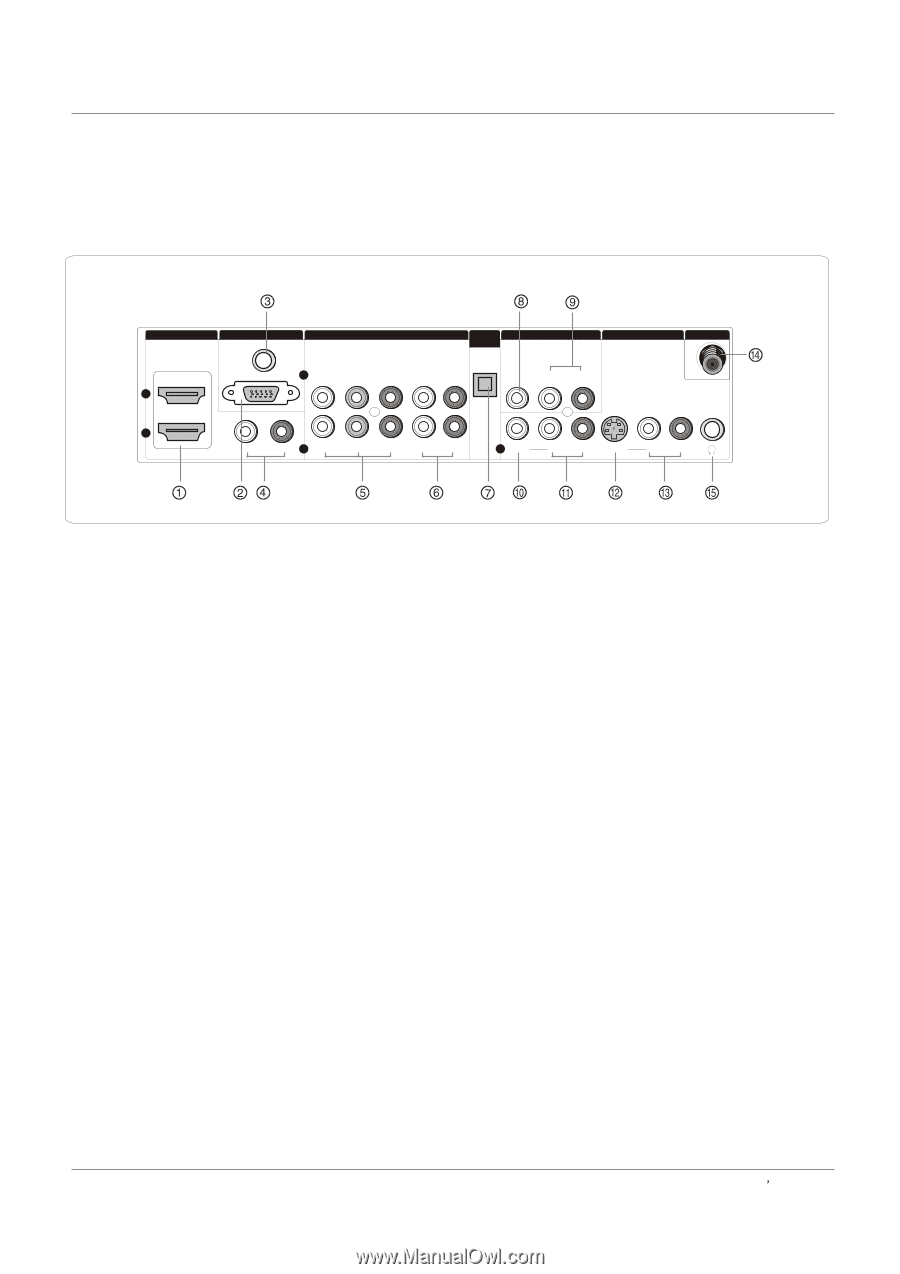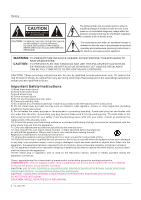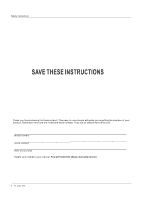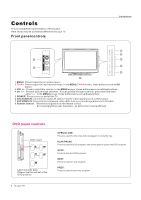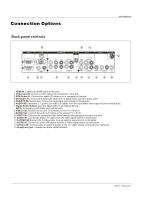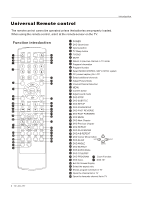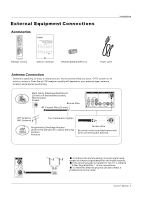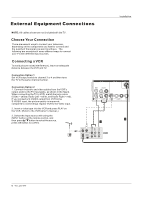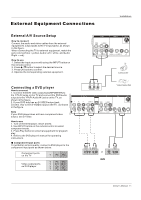Haier HLC32B User Manual - Page 93
Conne
 |
UPC - 688057323442
View all Haier HLC32B manuals
Add to My Manuals
Save this manual to your list of manuals |
Page 93 highlights
Connection Options Back panel controls Introduction HDMI IN 2 1 VGA IN VGA AUDIO VGA 2 Y COMPONENT IN OPTICAL OUT AV OUT Pb Pr L-AUDIO- R VIDEO L-AUDIO-R VIDEO IN ANT IN L- DVI - R 1 Y AUDIO Pb Pr L-AUDIO- R 1 VIDEO L-AUDIO- R S-VIDEO L-AUDIO- R 1.HDMI IN: Connect an HDMI signal to this jack. 2.VGA Video IN: Connect a video cable from a computer to this jack. 3.VGA Audio IN: Connect the audio L/R cables from a computer to this jack. 4.DVI Audio IN: Connect the audio L/R cables from a digital video source to these jacks. 5.DVD/DTV IN(Component ): Connect a component video device to these jacks. 6.AUDIO IN(Component ): Connect the audio L/R cables from the component video signal source to these jacks. 7.Digital Audio Output: Connect digital audio to an external device. NOTE: In standby mode, these ports will not work. 8.VIDEO Out: Connect the second TV or monitor to the TV`s AV OUT. 9.AUDIO Out: Connect the audio L/R cables to the second TV`s AV IN. 10.VIDEO IN: Connects the composite video cable from an external signal source to this jack. 11.AUDIO IN: Connect the audio L/R cables from the video signal source to these jacks. 12.S-VIDEO IN: Connect the S-Video cable from an external signal source to this jacks. 13.AUDIO IN: Connect the audio L/R cables from the S-Video signal source to these jacks. 14.Antenna IN: Connect cable or antenna signals to the TV, either directly or through your cable box. 15.Headphone jack : Headphone audio output terminal. Owner s Manual 7