Haier IPD-100 Product Manual - Page 19
Troubleshooting Guide
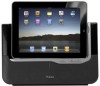 |
UPC - 688057326368
View all Haier IPD-100 manuals
Add to My Manuals
Save this manual to your list of manuals |
Page 19 highlights
TROUBLESHOOTING GUIDE Symptom Possible Cause Soluti on iPod / iPhone / iPad Player(Example "iPod") Unit does not respond AC adaptor is not plugged into a (no power) wall outlet or the connector is not plugged into the DC IN jack on the back of the unit. Plug the AC adaptor into a wall outlet and plug the connector into the DC IN jack on the unit. Make sure the dock insert is Using no or wrong iPod insert the proper fit for the iPod. iPod does not dock properly iPod did not install properly Remove the iPod from the dock and check for obstruction on the connections in the dock and on the iPod. Then reseat it in the dock. iPod does not respond to the unit iPod did not charge up iPod is not installed properly Remove the iPod from the dock and check for obstruction on the connections in the dock and on the iPod. Then reseat it in the dock. iPod is locked up Please make sure your iPod is working properly before docking into the unit. Please refer to the iPod manual for details. Using first or second generation This unit cannot control those iPod, iPod shuffle or other iPod or other devices. devices. iPod is not installed properly Remove the iPod from the dock and check for obstruction on the connections in the dock and on the iPod. Then reseat it in the dock. iPod is locked up/frozen iPod battery has problem Please make sure your iPod is working properly before docking into the unit. Please refer to the iPod manual for details. Remarks: If trouble shooting does not eliminate the problem, disconnect the DC IN plug from the back of unit and reconnect after a few seconds. This resets the unit to it's factory default settings and results in the deletion of all previous settings. 18













