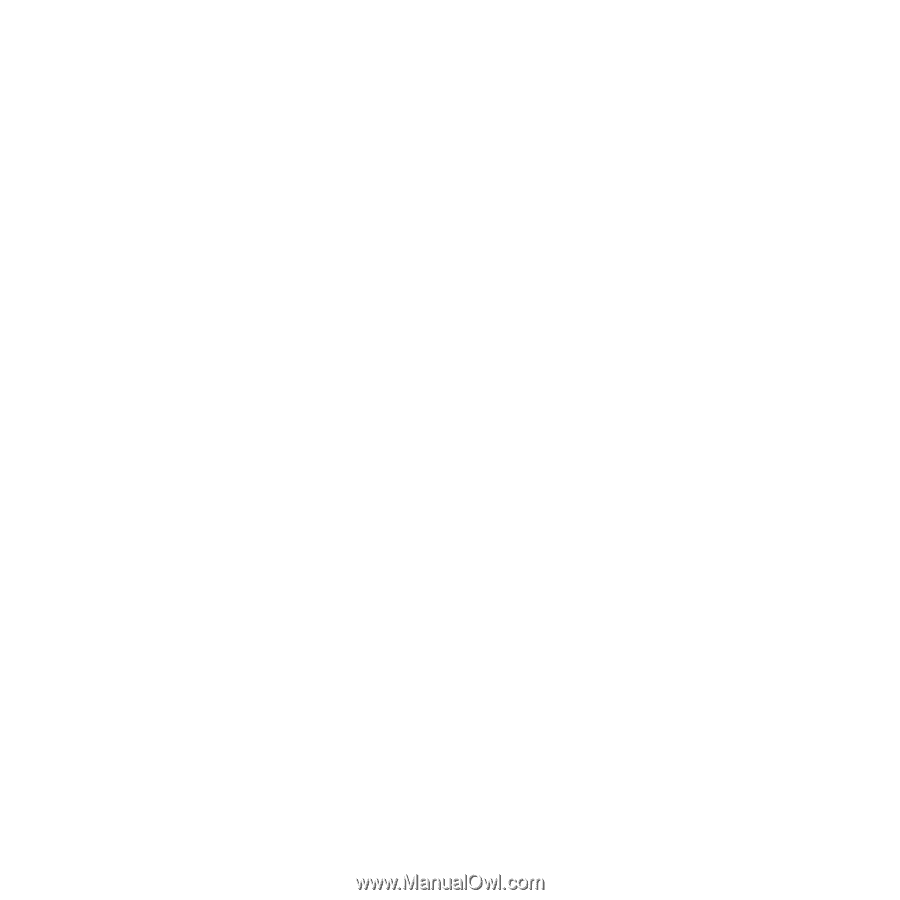Haier L1911W-A User Manual
Haier L1911W-A Manual
 |
View all Haier L1911W-A manuals
Add to My Manuals
Save this manual to your list of manuals |
Haier L1911W-A manual content summary:
- Haier L1911W-A | User Manual - Page 1
The connection instructions just take External Equipment Connections Antenna Connection - Antenna or Cable Service with a Cable Box Connections - For optimum picture a signal amplifier. If the antenna needs to be split for two TV s, install a 2-Way Signal Splitter in the connections. If the antenna - Haier L1911W-A | User Manual - Page 2
Connection Instructions PC Setup You can use your LCD-TV as a monitor for your personal computer using a VGA cable (not supplied). Connection and use steps: 1.Read the user guide supplied with your computer and ensure that it has a VGA connector; 2.Make sure that the power of the LCD -TV and the PC - Haier L1911W-A | User Manual - Page 3
Connection Instructions VCR Setup - To avoid picture noise (interference), leave an adequate distance between the VCR and TV Connection and use steps: 1.Read the user guide supplied with your AV devices and ensure that it has Composite or S-Video connectors; 2.Make sure that the power of the LCD-TV - Haier L1911W-A | User Manual - Page 4
regarding cable TV service, contact your local cable TV service provider(s). Connection Option 1 1. Select 3 or 4 with channel switch on cable box. 2. Tune the TV channel to the same selected output channel on cable box. 3. Select channels at the cable box or with the cable box remote control. IN - Haier L1911W-A | User Manual - Page 5
in 3 seconds. MENU CH+ VOL CH- TV/AV VOL + TV PC COMPONENT AV SV CCD SLEEP SCAN Switch Among Different Inputs: TV / PC / COMPONENT / AV / SV Each time you press the TV/AV button, TV, PC, COMPONENT, AV, SV, will appear on the screen in order. Audio Control 1.Press the VOL+ button to increase - Haier L1911W-A | User Manual - Page 6
Instructions Select the TV Channel You Want You can use the number keys on the remote control to directly select TV channels. The LCD-TV can store up to 181 channels , and you can press the keys on the remote control or on the panel to make a selection. Picture Mode Press P.STD button on the remote - Haier L1911W-A | User Manual - Page 7
Menu Operations * In this manual, the OSD (On Screen Display) may be different from your TV s because it is just an example to illustrate the TV operation. Press TV/AV to select the input source, and the menu for each source is different . 1. Press MENU button to display the main menu, and VOL+/VOL - Haier L1911W-A | User Manual - Page 8
Menu Operations Picture Menu Options continued 2. Press CH+/CH- button to enter the picture menu and to go up and down to select the desired option . 3.Press VOL+/VOL- button to increase and decrease the level to adjust the selected option to your preference . 4. Repeat step 2 and step 3 until - Haier L1911W-A | User Manual - Page 9
sound quality has been achieved .. Function : VOLUME : Adjust the volume of your TV BALANCE : Adjust the balance of the audio output from left to right . When indication THEATRE . AVL: Automatic Volume Limit Control reduces the effect of high volumes by the limiting the same volume to all channels - Haier L1911W-A | User Manual - Page 10
, it means CC MODE is turned off. CC1: When CC1 is displayed on TV means CC MODE is turned on. CC2 to CC4: For other modes of video related broadcast information. TT1: For program guide and other information displayed by broadcasters. (This blocks a large portion of the picture on your screen). TT2 - Haier L1911W-A | User Manual - Page 11
Menu Operations Function Menu Options Continued Note: Select CC1 for full translation of the primary language such as English in your area. Select CC2 for secondary language translation such as French or any other language that may be broadcast in your area. 4.BLUE SCREEN: Press VOL+/VOL- to select - Haier L1911W-A | User Manual - Page 12
CHANNEL SKIP AFC FINE TUNE ANTENNA AUTO PROGRAM 1 OFF ON CATV Note: This menu is only appears in TV mode . 2. Press CH+/CH- button to enter the tuning menu and to go up and down to want to restore the channel , select OFF. 3. AFC : Auto frequency control. Select ON to improve the image quality . - Haier L1911W-A | User Manual - Page 13
This search automatically adds only the active channels in your area to the TV's memory. It deletes any channels on which there is no broadcast or PROGRAM function will scan the channels on the selected antenna input. If the TV is connected to cable, please select CATV under ' ANTENNA ' sub menu. - Haier L1911W-A | User Manual - Page 14
Options Continued This function enables you to block certain TV channels in accordance to the requirements established by OFF/G/PG/PG-13 R/NC17/X . PG RATING:Select the TV Rating option. You could select from OFF/TV-Y/TV-Y7/ TV-G/TV-PG/TV-14/TV-MA. PG CONTENTS: Press to set the grade of the program - Haier L1911W-A | User Manual - Page 15
: The "P.L. Technology" allows you to use U.S. and Canadian Movies and TV PROGRAMS Guide ratings to block certain types of TV programs and movies. To clearly understand TV program rating codes, read the following information: U.S. TV Program Ratings NR: Not Rated-this means that programs are not - Haier L1911W-A | User Manual - Page 16
rating means no one 17 and under admitted. X: This type of movie rating means adults only. To clearly understand Canadian program rating codes, read the following list: Canadian English Rating Chart E: These types of programs are exempt from the rating system. Exempt programming includes: news - Haier L1911W-A | User Manual - Page 17
assist in location possible faults use help guide below. Troubleshooting Verify if the television is properly plugged in. Verify if the television is properly supplied with power. Verify that electricity is available. Verify if correct signals are input. Press TV/AV button to change signal input to - Haier L1911W-A | User Manual - Page 18
5W+1.5W Working:+5 C~+35 C Storage:-10 C~+45 C L1510A-A L1910A-A,L1911W-A L2011W-A L23V6-8 AV input PC input S-VIDEO input PC audio input Headphone output YPbPr input Antenna input 220V~ 50/60Hz 60W Remote control Batteries Owner's manual Warranty card L15SV6-A0,L20AV6-A0 L15G1-A0,L20G1-A0 120W - Haier L1911W-A | User Manual - Page 19
V0.1 0090508420