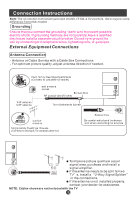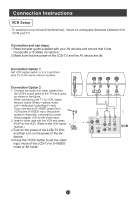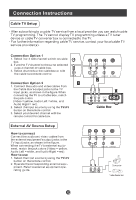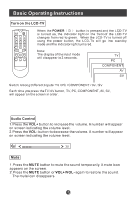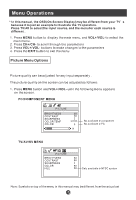Haier L1911W-A User Manual - Page 15
Haier L1911W-A Manual
 |
View all Haier L1911W-A manuals
Add to My Manuals
Save this manual to your list of manuals |
Page 15 highlights
Menu Operations Parental Menu Options Continued PARENTAL LOCK TECHNOLOGY: The "P.L. Technology" allows you to use U.S. and Canadian Movies and TV PROGRAMS Guide ratings to block certain types of TV programs and movies. To clearly understand TV program rating codes, read the following information: U.S. TV Program Ratings NR: Not Rated-this means that programs are not rated or rating does not apply. TV-Y: For all children - these types of rated programs are designed for a very young audience, including children from ages 2-6. TV-Y7: Directed towards older children - this type of rated programs may include comedic violence of mild physical, or may frighten children under the age of 7. TV-G: General audience - these types of rated programs contains little or no violence, no strong language, and little or no sexual dialogue and situations. TV-PG:Parental Guidance Suggested-this type of rated programs may contain limited violence, some suggestive sexual dialogue and situations, and rare language. TV-14: Parents strongly cautioned-these types of rated programs may contain sexual content, strong language and more intense violence. TV-MA:Mature audience only these types of rated programs may contain sexual violence, explicit sexual content and profane language. FV: This type of rated programs contain Fantasy and cartoon violence. Violence: This type of rated programs contain violence. S: This type of rated programs contain sex. L: This type of rated programs contain offensive language. D: This type of rated programs contain dialogue with sexual content.