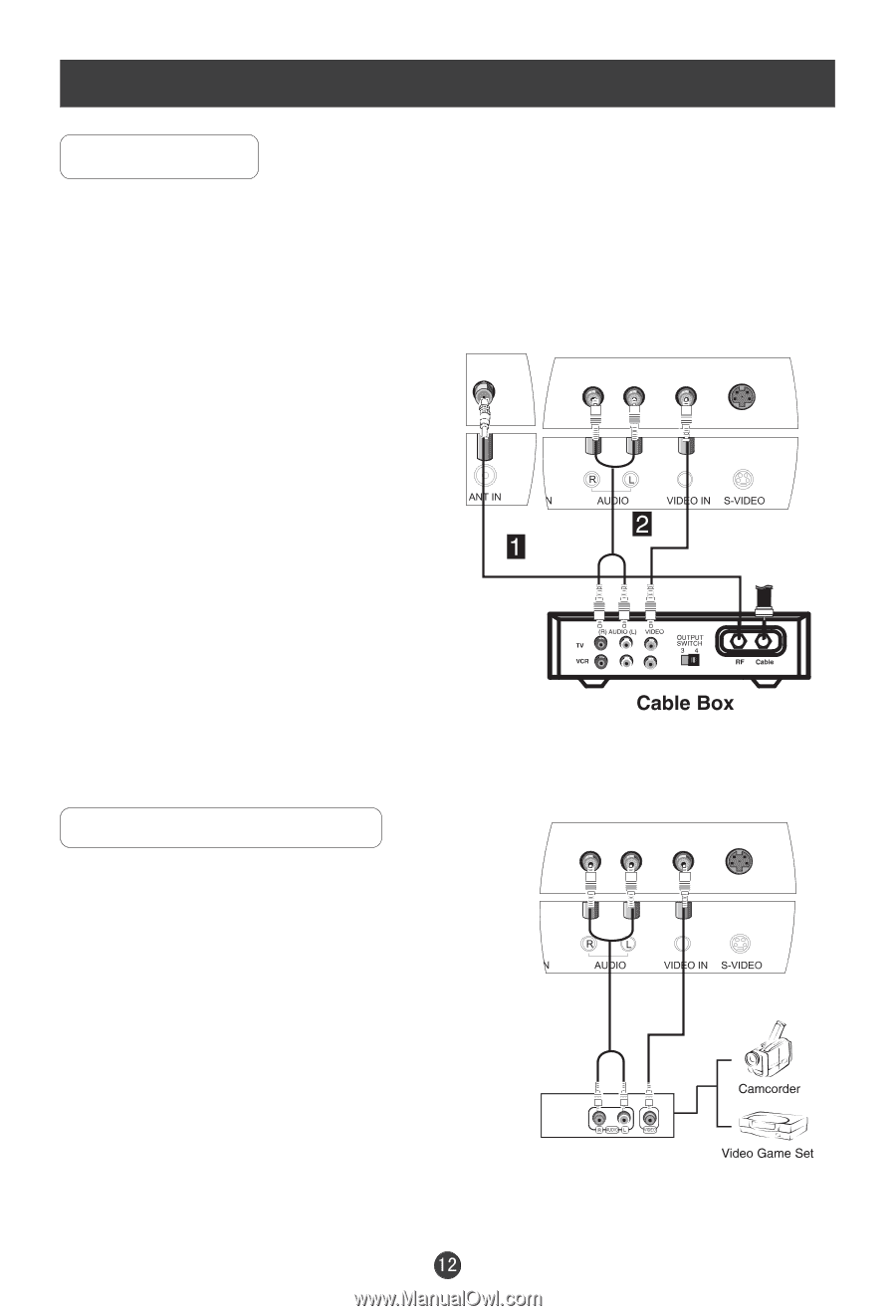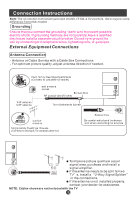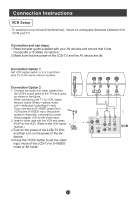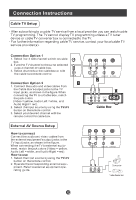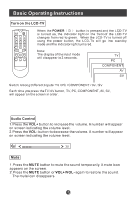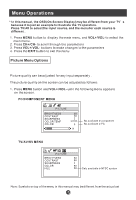Haier L1911W-A User Manual - Page 16
Haier L1911W-A Manual
 |
View all Haier L1911W-A manuals
Add to My Manuals
Save this manual to your list of manuals |
Page 16 highlights
Menu Operations Parental Menu Options Continued To understand clearly about movie rating codes, read the following list: U.S. Movie Rating Chart NR: G: This means movie is not rated yet. It is pending government rating approval. General Audience-this type of movie rating means all ages admitted to see the movie. PG-13:Parents Strongly Cautioned - this type of movie rating means some material may not be appropriate for children under13. R: Restricted- This type of movie rating means children under 17 of age require to be with parent or guardian. NC-17:This type of movie rating means no one 17 and under admitted. X: This type of movie rating means adults only. To clearly understand Canadian program rating codes, read the following list: Canadian English Rating Chart E: These types of programs are exempt from the rating system. Exempt programming includes: news, sports, documentaries, talk shows, music videos, and variety of other programs. C: This type of programming is intended for children under age 8. There is no offensive language, nudity or sexual content. C8+:These types of rated programs are generally considered acceptable for children 8 years and over. There is no profanity, nudity or sexual content. G: These types of rated programs are generally suitable for all audiences. PG: Parental Guidance Suggested -in these types of rated programs, some material may not be suitable for children. 14+: In these types of rated programs, some content may not be suitable for viewers under the age of 14.Parents are strongly cautioned not to have their children view 14+ rated programs by pre-teens and early teens. 18+: Adults Only-these types of rated programs are only for adult viewers only.