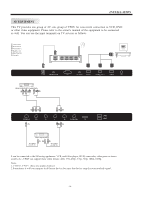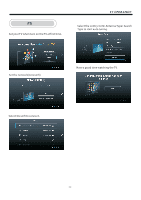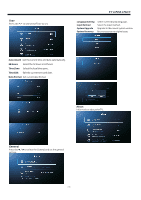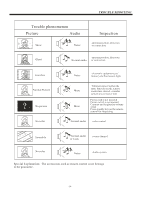Haier LE55K6500UA User Manual -MG01-35 - Page 16
Media
 |
View all Haier LE55K6500UA manuals
Add to My Manuals
Save this manual to your list of manuals |
Page 16 highlights
Media Multimedia Press the Input to select Media source. TV OPERATION Photo Press the ◄ / ► button to select the Photo. Select the Video, and OK button to enter. Folder Press the ◄ / ► button to select the Folder. Audio Track Change the audio track. Select Subtitle Select On/OFF the subtitle. Region Language Select the language. Encoding Standard Select the encoding standard. Play Mode Select the play mode. Aspect Ratio Select 16:9/4:3. Music Press the ◄ / ► button to select the Music. Input Source Press INPUT button to enter input source Press the ▼ /▲button to select. ( A va i l a b l e:T V、A V、Y P B P R、H D M I 1、H D M I 2、H D M I 3 ) -15-

-15-
TV OPERATION
Media
Multimedia
Press the Input to select Media source.
Select
the
Video, and
OK
button to enter.
Audio Track
Change the audio track.
Select Subtitle
Select On/OFF the subtitle.
Region Language
Select the language.
Encoding Standard
Play Mode
Select the play mode.
Aspect Ratio
Select 16:9/4:3.
Select the encoding standard.
Music
Press the
button to select the Music.
◄
/
►
Photo
Press the
button to select the Photo.
◄
/
►
Folder
Press the
button to select the
Folder
.
◄
/
►
Input Source
P
ress
the
/
b
utton
to
select
.
(
A
vailable
:
TV
、
A
V
、
Y
PBPR
、
HDMI1
、
HDMI2
、
HDMI3)
▼
▲
Press
INPUT
button to enter input source