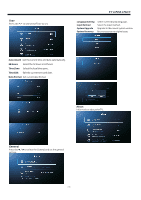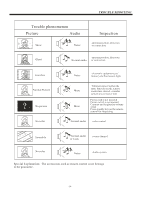Haier LE55K6500UA User Manual -MG01-35 - Page 19
System Lock, Change Password, Parental Control, Hearing Impaired, AUDIO DESCRIPTION, Audio Language
 |
View all Haier LE55K6500UA manuals
Add to My Manuals
Save this manual to your list of manuals |
Page 19 highlights
TV OPERATION Press Enter button and input the password(the default password is 0000) to enter the sub-title, and press ◄/►to sdjust. Hearing Impaired AUDIO DESCRIPTION Audio Language Subtitle Language Set On/ Off. Set On/ Off. Select the language of audio. Select the language of subtitle. System Lock Select On/ Off Lock System. Change Password Select change/keep password. Parental Control Select On/ Off Parental Control to select the number of age, which is suitable for your children. Lock Press ◄/►to select Lock. Time Press ◄/►to select Time. -18-
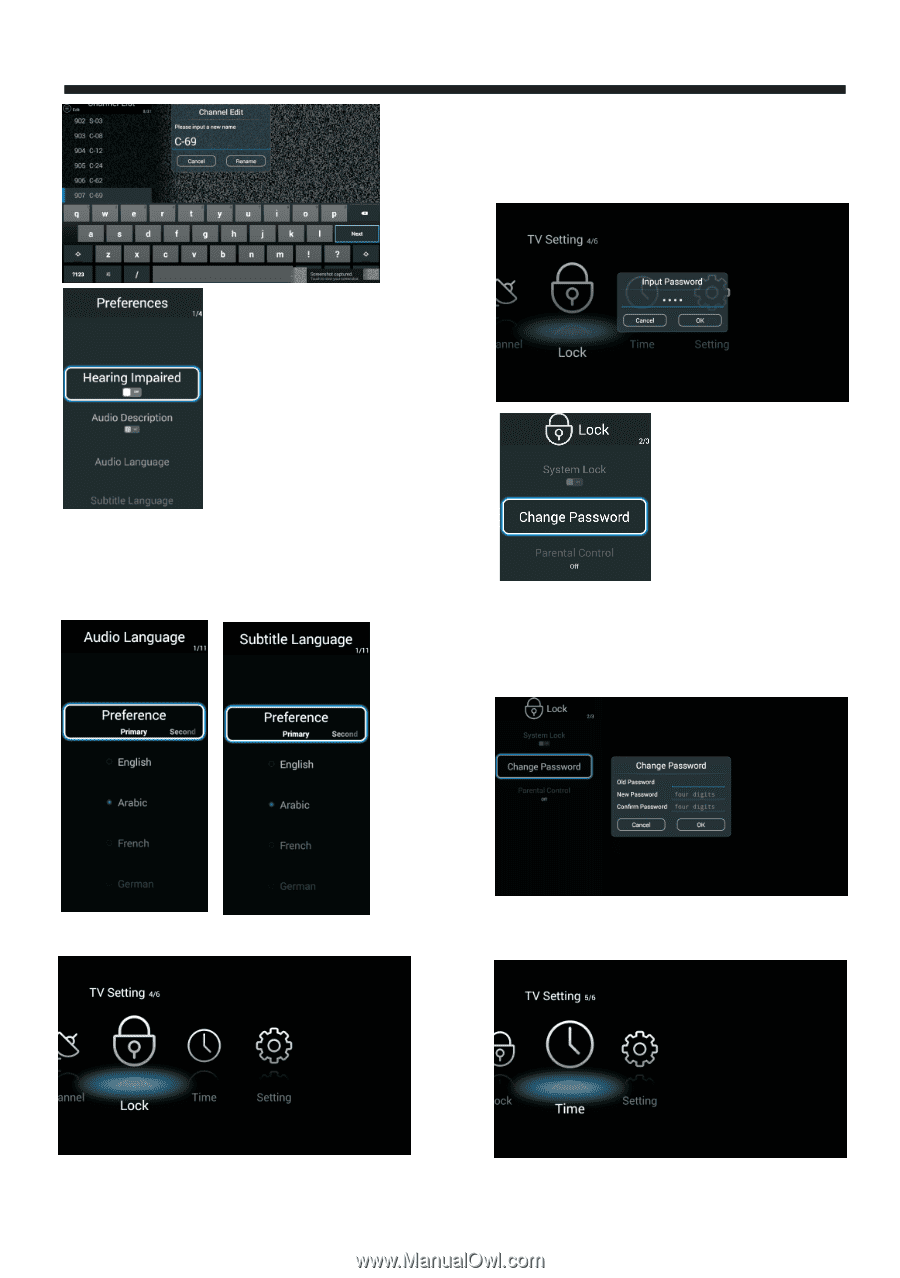
TV OPERATION
TV OPERATION
-18-
Lock
ress
P
/
to
select
Lock
.
◄►
Press
Enter
button
and
input
the
password(the default
password is 0000)
to
enter
the
sub
-
title
,
and
press
◄►
/
to
sdjust
.
System Lock
Select On/ Off Lock System.
Change Password
Select change/keep password.
Parental Control
Select On/ Off Parental Control to
select the number of age, which is suitable for your children.
Time
ress
P
/
to
select
Time
.
◄
►
Hearing Impaired
AUDIO DESCRIPTION
Set On/ Off.
Set On/ Off.
Audio Language
Select the language of audio.
Subtitle Language
Select the language of subtitle.