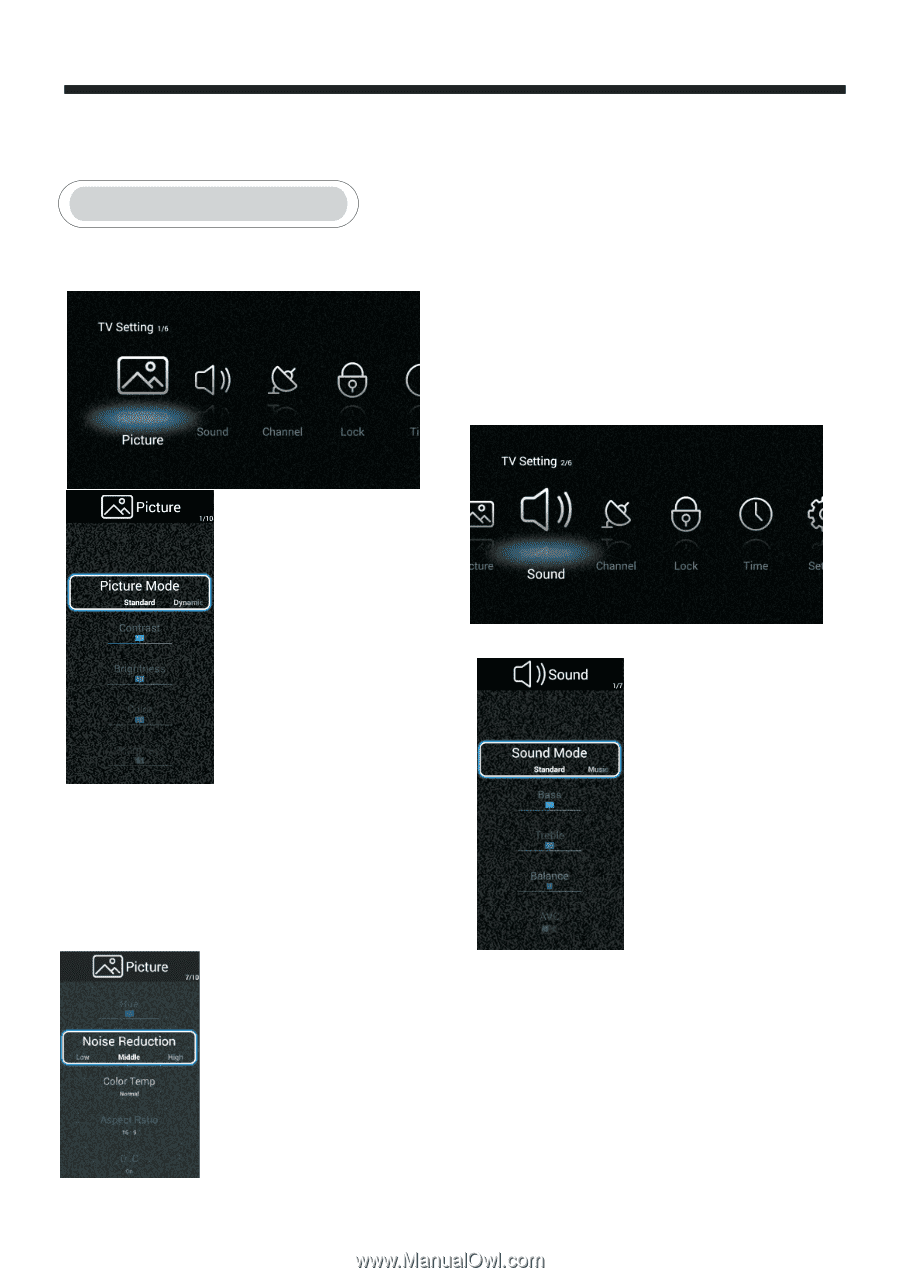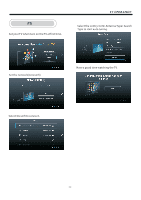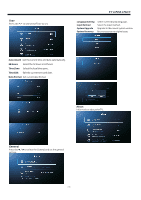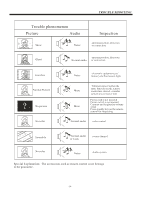Haier LE55K6500UA User Manual -MG01-35 - Page 17
TV Setting
 |
View all Haier LE55K6500UA manuals
Add to My Manuals
Save this manual to your list of manuals |
Page 17 highlights
TV TV Setting Press the MENU button to enter the TV Setting. Picture TV OPERATION Hue Adjust the hue(Red,Green,Blue) of the picture. Noise Reduction (Off/Low/Middle/High) You can clear up the input signal by set the item. Color Temp Select the color temperature that you feel comfortable. Cool Gives white colors a blue tint. Medium Gives white colors a neutral tint. Warm Gives white colors a red tint. Aspect Ratio Select the suitable aspect Ration. (4:3/16:9/Zoom1/Zoom2) DLC Select ON/OFF. Sound Press the ◄/►to select sound. Press Enter button to enter the sub-title, and press ◄/► to sdjust. Press the◄ / ►to set the picture. Picture Mode:Highlight the item and Press ENTER to enter the sub-menu, that shows the picture mode you can choose: Standard/Dynamic/Mild/User. Contrast: Adjust the white level of the picture. Brightness:Adjust darkness of black sections in the picture. Color: Adjust the color intensity of the picture. Sharpness: Object edges are enhanced for picture detail. Select Back Adjust Sound Mode Standard/Music/Movie/Sports/User(Only in this mode, Treble and Bass can be adjusted.) Bass Adjust the low frequency sounds. Treble Adjust the high frequency sounds. Balance Adjust the level of sound coming from the left and right speakers. AVC Press L/R to set or cancel. When set on, it will level out the sound being heard when sudden changes in volume occur during commercial breaks or channel changes. -16-