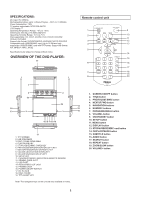Haier PDVD771 User Manual - Page 4
Connecting Dvd Player To Tv, Connecting To A Car Adaptor, How To Charge The Battery, Operating - lcd
 |
View all Haier PDVD771 manuals
Add to My Manuals
Save this manual to your list of manuals |
Page 4 highlights
CONNECTING DVD PLAYER TO TV It is recommended you connect the player to a multi-system TV. Ensure that this player and TV that will be connected to the player are set to OFF mode and that the AC cords are disconnected from the wall outlet. Read the manual carefully and follow the instructions before connecting to the TV. Observe the color coding when connecting audio and video cables, for instance connect yellow plug to the yellow jack, the red plug to the red jack and so on. If the A/V connected cable is only supplied, please link one end of the A/V connected cable with A/V cable according to the color coding, and connect the other end of the A/V connected cable to the unit, finally connect the AV cable with TV set. Then select the appropriate video input and press Play button on your DVD player. AUDIO R AUDIO L VIDEO IN S-VIDEO YUV INPUT HOW TO CHARGE THE BATTERY Rechargeable Battery Use The player contains a rechargeable Lithium battery. 1. Charge the battery - Connect the adaptor to the DC IN jack, then the unit is charged directly.( please note that the battery only could be charged at powering off mode.) - And the indicator blinks red during charging, it remains on when charging completed. 2. Time to recharge the battery - Recharge and playback time depends on battery capacity and the temperature condition. Generally, the battery needs to be charged about 3 hours. 3. Using and maintaining rechargeable battery - The normal working condition temperature is: 0~45°C. - Always unplug AC/DC power supply for the unit whenever not playing. AV AUDIO/VIDEO INPUT A/V cable TV SET CONNECTING TO A CAR ADAPTOR The car power adaptor is designed for use with vehicles that have a 12V, negative ground electrical system. WARNING: Disconnect the car power adaptor when not in use. Do not in use in 24V vehicles. To the cigarette lighter socket CAUTIONS: ! Use the unit only with the recommended car power adaptor, use with other car power adaptor might damage the unit. ! The recommended car power adaptor is for use with this unit only. Do not use it with other equipment. ! In the interests of road traffic safety, do not operate the unit or view video software while driving a vehicle. ! Make sure the unit is fastened securely to prevent from moving outside of the vehicle in an accident ! When the inside of the cigarette lighter socket is dirty with ashes or dust, the plug section may become hot due to poor contact. Be sure to clean the cigarette lighter socket before use. ! After use, disconnect the car power adaptor from both the unit and cigarette lighter socket. FUSE REPLACEMENT FUSE POSITIVE(+) CAP NOTE: Don't throw out the positive(+) cap when replace the fuse. NOTE: A new battery pack which has not been used or one which has not been used for more than a month, may appear to not recharged enough, this is due to the characteristic of this battery and is not a malfunction. In this case, recharge it two or three times before the first use, and it needs more than 8 hours to recharge battery. Noises may be generated during recharging. In this case, use a more distant power socket. Do not recharge or discharge battery near a heating element such as a heater or direct sunlight. When battery strength becomes low, the low battery icon will blink in lower right corner of the LCD Screen. OPERATING THE DVD PLAYER GET STARTED 1. Slide POWER switch to turn on the player. 2. Lift CD cover Open area to open the disc tray. 3. Place a disc onto the disc tray. 4. Close the disc tray and the playback starts automatically. 5. When a menu screen appears on the screen, move the navigation buttons or press the numeric buttons to select a preferred track number, then press OK button to start playback. ADJUST THE VOLUME Press the VOLUME+ button to increase or VOLUME- button to reduce the volume. SKIP AHEAD OR BACK Press PREV button during play to skip previous chapter (DVD) or a track (CD), Press NEXT button during play to skip next chapter (DVD) or a track (CD). RAPID ADVANCE/REVERSE During playback, press and hold F.FWD button or F.BWD button to scan the disc forward or backward at X2, X4, X8, X20 normal speed. Press PLAY button to resume normal play. STOP PLAYBACK Press STOP button during playback to stop playback; the player activates its resume function when STOP is pressed in STOP mode; press PLAY/PAUSE button again, playback resumes at the point it stopped previously; open the disc tray or press the STOP button one more time to clear the resume function. Press and hold STOP button to make selection among Disc, card and USB. 3