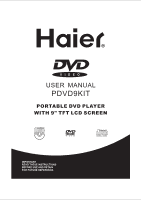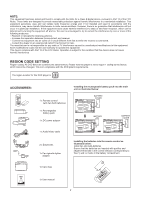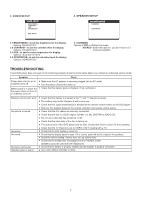Haier PF710 User Manual - Page 3
Region Code Setting - user manual
 |
View all Haier PF710 manuals
Add to My Manuals
Save this manual to your list of manuals |
Page 3 highlights
NOTE: This equipment has been tested and found to comply with the limits for a Class B digital device, pursuant to Part 15 of the FCC Rules. These limits are designed to provide reasonable protection against harmful interference in a residential installation. This equipment generates, uses and can radiate radio frequency energy and, if not installed and used in accordance with the instructions, may cause harmful interference to radio communications. However, there is no guarantee that interference will not occur in a particular installation. If this equipment does cause harmful interference to radio or television reception, which can be determined by turning the equipment off and on, the user is encouraged to try to correct the interference by one or more of the following measures: -- Reorient or relocate the receiving antenna. -- Increase the separation between the equipment and receiver. -- Connect the equipment into an outlet on a circuit different from that to which the receiver is connected. -- Consult the dealer or an experienced radio/TV technician for help. The manufacturer is not responsible for any radio or TV interference caused by unauthorized modifications to this equipment. Such modifications could void the user authority to operate the equipment. This device complies with Part 15 of the FCC Rules. Operation is subject to the condition that this device does not cause harmful interference. REGION CODE SETTING Region coding: All DVD discs are coded by the sales territory. Please note the player is set to region 1 coding by the factory which cannot be changed. This is in compliance with the DVD patent requirements. The region number for this DVD player is 1 ACCESSORIES: 1 x Remote control (with two AAA batteries) 1 x Rechargeable battery pack 1 x DC power adaptor Installing the rechargeable battery pack into the main unit as illustrated below: BATTERY COVER BATTERY BATTERY COVER 1 x Audio/Video cable 2 x Earphones 1x Car cigarette lighter adapter Installing the batteries into the remote control as illustrated below: Install two size AAA batteries. Ensure that the batteries are inserted with positive and negative terminals in the correct direction corresponding to the (+) and (-) marks in the battery compartment. OPEN VIDEO USER MANUAL PDVD9KIT PORTABLE DVD PLAYER WITH 9" TFT LCD SCREEN IMPORTANT READ THESE INSTRUCTIONS BEFORE USE AND RETAIN FOR FUTURE REFERENCE. 1x Carry bag 1x User manual 2 + +