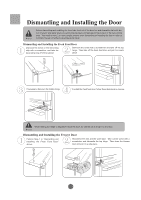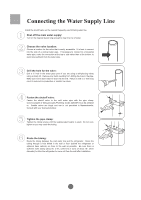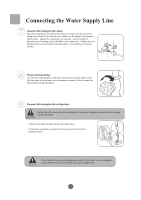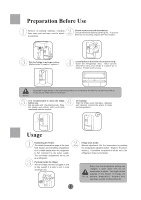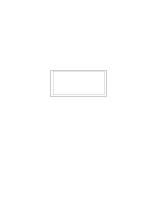Haier PRCS25TDAS User Guide - Page 10
Preparation Before Use - refrigerator model #
 |
View all Haier PRCS25TDAS manuals
Add to My Manuals
Save this manual to your list of manuals |
Page 10 highlights
Preparation Before Use Remove all packing materials, including foam base pad and tape used to attach accessories. Check accessory and documents: Check materials against packing list. If any are different or missing, inquire with the retailer. Put the fridge in a proper place. (Refer to the "Location" section.) Installation of the lower decoration strip: Open the refrigerator door. Take out the decoration strip and install it in place as is shown. Fasten with screws. Copy the fridge model number and manufacturer's warranty number for all service calls or inquiries you may have in the future. It is recommended to clean the fridge before use. Mix 4L water with 1 tsp baking soda. Wipe the interior and exterior with a soft cloth moistened with this mixture. On standby: After the fridge is put into place, adjusted, and cleaned, connect the power to begin normal operation. Connecting the Power: The default temperature range of the fresh food, freezer, and convertible compartment is at a middle setting when the refrigerator is first connected to the power supply. The convertible compartment will be set as a refrigerator. Put food inside the fridge: After the fridge has been plugged in and is fully cooled, it is safe to put in food and begin use. Fridge work mode: Manual adjustment: Set the temperature by pushing the temperature-adjusting button. (Refer to "Function" section.) Convertible compartment will be set in the refrigerator mode by the factory. Every time the temperature settings are changed, it takes some time for the temperature to adjust. The length of time depends on the amount of change, the ambient temperature, frequent door openings, quantity of stored food, etc.