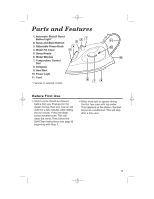Hamilton Beach 14560T Use And Care - Page 3
Parts and Features
 |
UPC - 040094145607
View all Hamilton Beach 14560T manuals
Add to My Manuals
Save this manual to your list of manuals |
Page 3 highlights
840091300 ENv01 9/24/01 4:32 PM Page 3 Parts and Features 1. Automatic Shutoff Reset Button/Light* 2. Spray and Blast Buttons 3. Adjustable Steam Knob 4. Water Fill Cover 5. Spray Nozzle 6. Water Window 7. Temperature Control Dial 8. Soleplate 9. Heel Rest 10. Power Light 11. Cord * Features on selected models. Before First Use • Steam vents should be cleaned before first use. Prepare iron for steam ironing, then iron over an old cloth for a few minutes while letting the iron steam. Press the Blast button several times. This will clean the vents. Then follow the Self-Clean instructions (see page 6) beginning with Step 3. • Many irons spit or sputter during the first few uses with tap water. This happens as the steam chamber becomes conditioned. This will stop after a few uses. 3