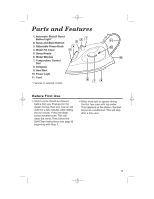Hamilton Beach 14560T Use And Care - Page 7
Troubleshooting, Caring for Your Iron
 |
UPC - 040094145607
View all Hamilton Beach 14560T manuals
Add to My Manuals
Save this manual to your list of manuals |
Page 7 highlights
840091300 ENv01 9/24/01 4:33 PM Page 7 Caring for Your Iron Iron 1. The water tank of your iron should be emptied after each use. Turn Temperature Control Dial to Off. Unplug the iron and hold over a sink. Slowly tilt pointed end of iron down over sink. Water will run out of water tank opening. 2. After iron has completely cooled, wrap cord loosely around iron and store in an upright position. Do not store iron laying flat on soleplate. Soleplate 1. Never iron over zippers, pins, metal rivets, or snaps, as these may scratch the soleplate. 2. To clean occasional build-up on the soleplate, wipe with a hot, sudsy cloth. Do not use abrasive cleansers or metal scouring pads. Do not immerse in water. 3. Always store iron upright in the heel rest position. Troubleshooting PROBLEM Iron won't heat. Water is leaking out of the iron. Iron won't steam. Iron leaves spots on clothing. Wrinkles not removed. Iron too hot. Things TO CHECK • Is the iron plugged in and the outlet working? Check the outlet by plugging in a lamp. • Is Temperature Control Dial turned to a fabric setting? • If auto shutoff model, is the Reset Button/Light illuminated? If not, push to reset. • Do not overfill the water tank. • If steam ironing, is Adjustable Steam Knob in a steam position that matches Temperature Control Dial steam range? Did the iron have enough time to preheat? • If dry ironing, make sure the Adjustable Steam Knob is in the DRY IRON position. • Check the water level. • Is the Adjustable Steam Knob in the STEAM position? • Has the iron had enough time to preheat? • ALWAYS empty the water tank of the iron after using. Water left in the tank may discolor clothing and soleplate. • Check Temperature Control Dial is set to correct fabric. • Check Temperature Control Dial and set to lower setting. Let iron cool down 5 minutes before continuing. 7