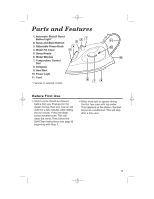Hamilton Beach 14560T Use And Care - Page 6
Optional Features, Self-Clean
 |
UPC - 040094145607
View all Hamilton Beach 14560T manuals
Add to My Manuals
Save this manual to your list of manuals |
Page 6 highlights
840091300 ENv01 9/24/01 4:33 PM Page 6 Optional Features (on selected models) Adjustable Steam Knob This knob provides minimum steam for wool or maximum steam for linen. Set the knob to to change to Dry Iron. Auto Shutoff Reset Button/Light The light comes on when the iron is first plugged in. After one hour, the iron will shut off and the light will go out. Push the Reset Button/ Light to turn the iron back on. Spray and Blast of Steam Buttons Push Blast Button for an extra blast of steam. Push Spray Blast Spray Button to release a fine spray of water for difficult wrin- kles in cotton or linen. Power Light This light comes on when the iron is plugged in and remains on until the iron is unplugged. The light stays on even if Temperature Power Light Control Dial is turned to Off. Self-Clean To keep the steam vents clear of any build-up, follow these instructions after each time you use the iron using steam. 1. Fill iron with water. Plug in iron. 2. Turn Temperature Control Dial to Linen setting and let iron heat for 2 minutes. 3. Turn Temperature Control Dial to Off. Unplug iron and hold over a sink with the soleplate facing down. 4. Turn Adjustable Steam Knob to (Self-Clean). Hot water and steam will flow out of steam vents. 5. Allow all water to drain from iron, then let cool and store. 6