Hamilton Beach 25450 Use And Care - Page 3
Know Your Panini Press
 |
UPC - 040094254507
View all Hamilton Beach 25450 manuals
Add to My Manuals
Save this manual to your list of manuals |
Page 3 highlights
840111000 Ev02.qxd 4/2/03 11:55 AM Page 3 Know Your Panini Press Parts and Features 1. Cover 2. Nonstick Cooking Surfaces 3. Base 4. Indicator Lights 5. Cover Lock 6. Storage Latch Indicator Lights: Your panini press features two indicator lights. Red indicates that power is on. Green indicates that the unit is pre-heated and ready to use. 3
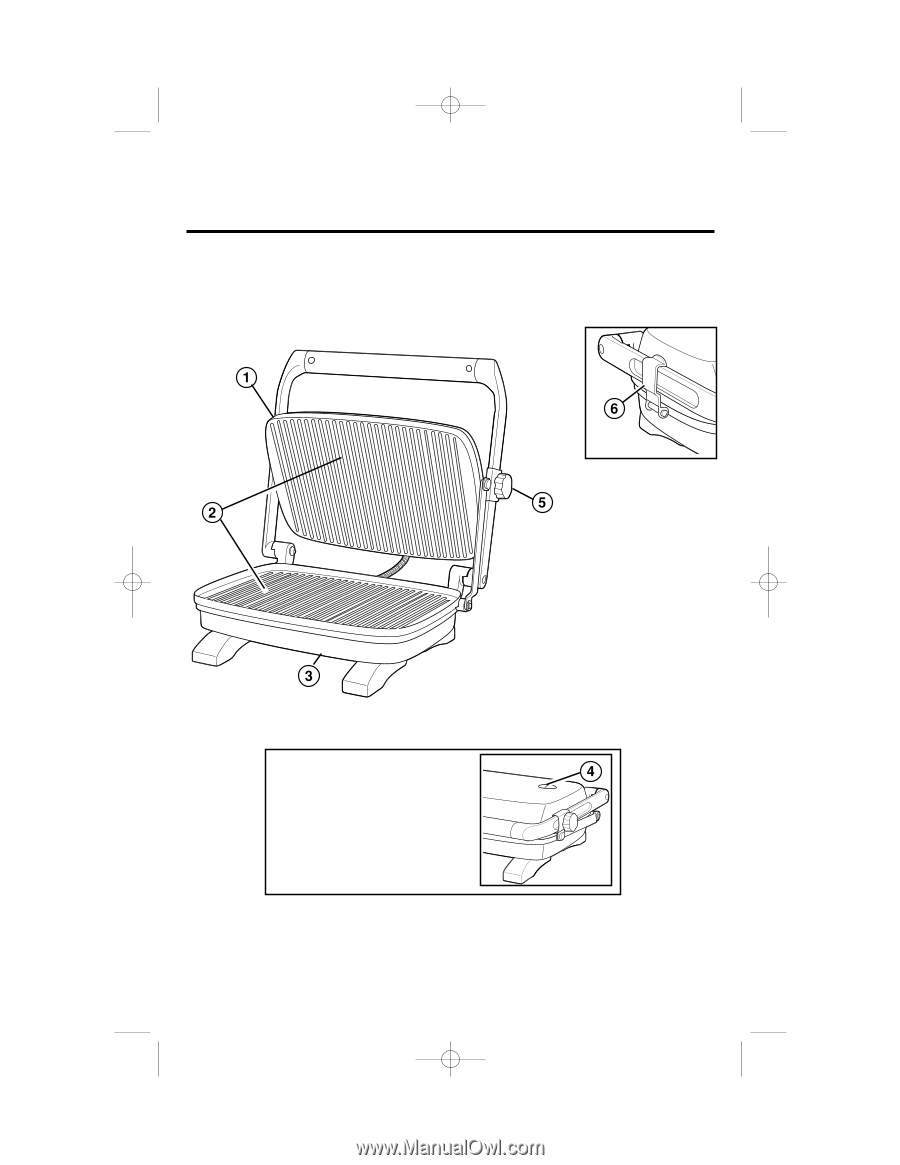
3
5. Cover Lock
6. Storage Latch
Know Your Panini Press
Parts and Features
1. Cover
2. Nonstick Cooking Surfaces
3. Base
4. Indicator Lights
Indicator Lights:
Your panini press features two
indicator lights.
Red indicates that power is on.
Green indicates that the unit is
pre-heated and ready to use.
840111000 Ev02.qxd
4/2/03
11:55 AM
Page 3











