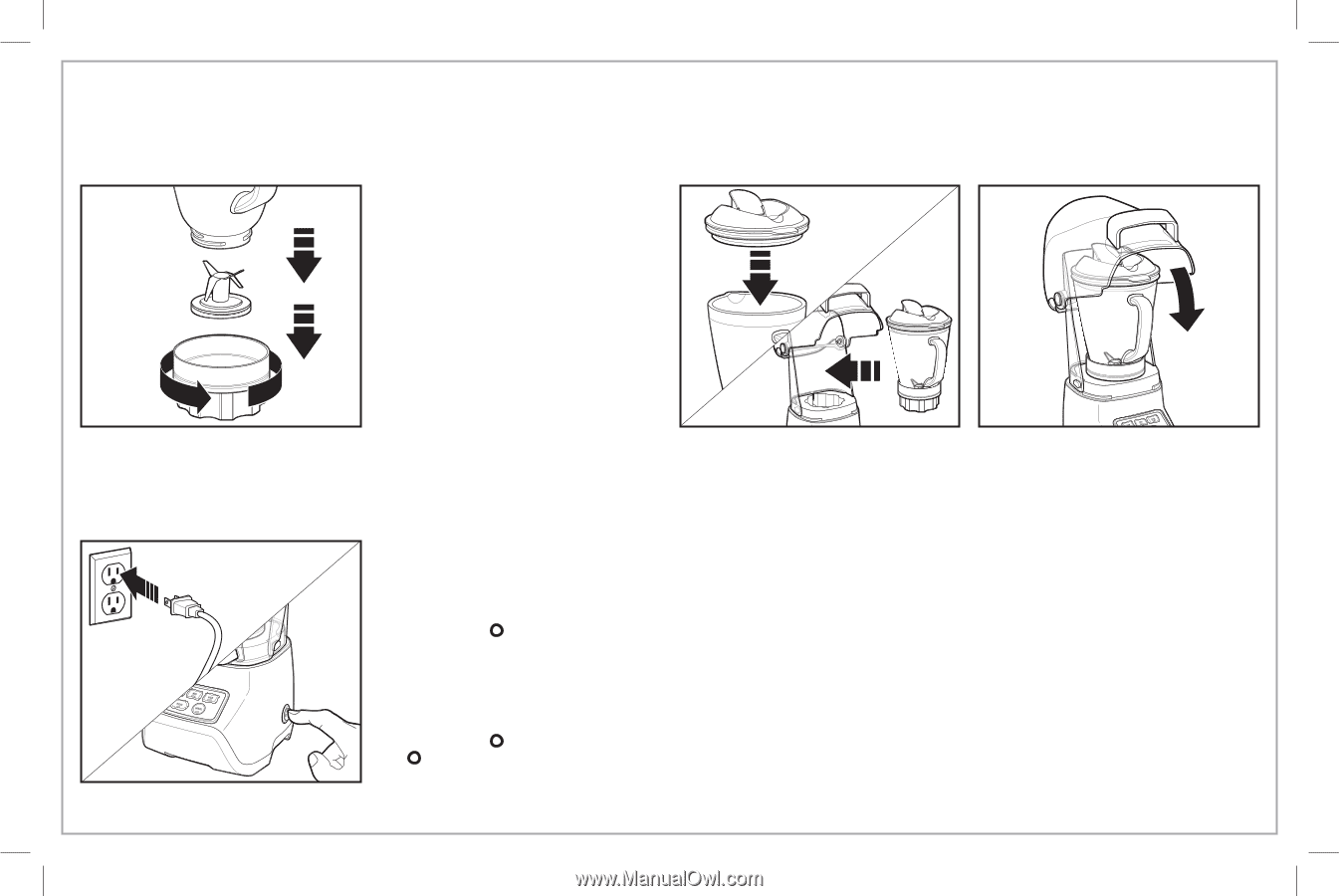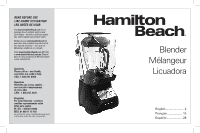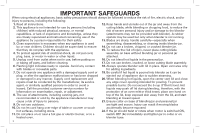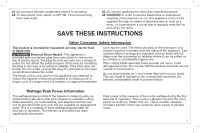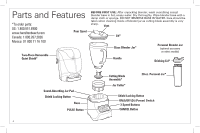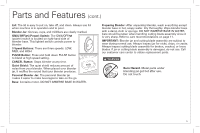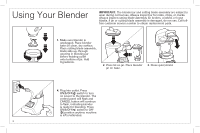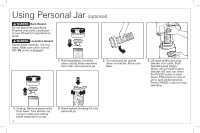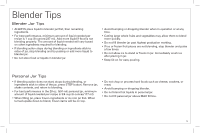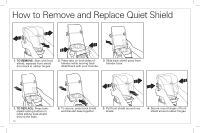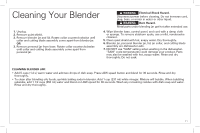Hamilton Beach 53603 Use and Care Manual - Page 6
Using Your Blender
 |
View all Hamilton Beach 53603 manuals
Add to My Manuals
Save this manual to your list of manuals |
Page 6 highlights
Using Your Blender IMPORTANT: The blender jar and cutting blade assembly are subject to wear during normal use. Always inspect jar for nicks, chips, or cracks. Always inspect cutting blade assembly for broken, cracked, or loose blades. If jar or cutting blade assembly is damaged, do not use. Call tollfree customer service number to obtain replacement parts. 1. Make sure blender is unplugged. Place blender base on clean, dry surface. Place cutting blade assembly, blade side up, through opening in blending jar before twisting collar onto bottom of jar. Add Ingredients. 2. Place lid on jar. Place blender 3. Close quiet shield. jar on base. 4. Plug into outlet. Press ON(I)/OFF( ) switch to turn on power to the blender. The control panel will flash and CANCEL button will continue to flash, indicating blender is ready for blending. Press ON(I)/OFF( ) switch to OFF ( ) position anytime machine is left unattended. 6