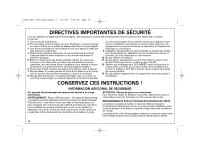Hamilton Beach 64698 Use & Care - Page 5
How to Use Your Stand Mixer
 |
UPC - 040094646982
View all Hamilton Beach 64698 manuals
Add to My Manuals
Save this manual to your list of manuals |
Page 5 highlights
840163501 ENv03.qxd:Layout 1 10/6/09 3:44 PM Page 5 How to Use Your Stand Mixer 1 Always make sure mixer is unplugged and speed control is set to OFF ( O ). 2 With platform level, place the Lshaped tab on platform into slot on bottom of mixer. 3 Gently press the back of the mixer onto the platform until it locks into position. 4 Following diagrams on bottom of mixer, insert desired attachment(s) into proper openings on bottom of mixer. Push and click into place. 5 Plug in mixer. 6 Move speed control to desired speed. Start at 1 and increase speed as needed. 7 When finished, turn speed control to OFF ( O ). Then unplug. 8 To eject attachments, push straight down on the speed control. 5
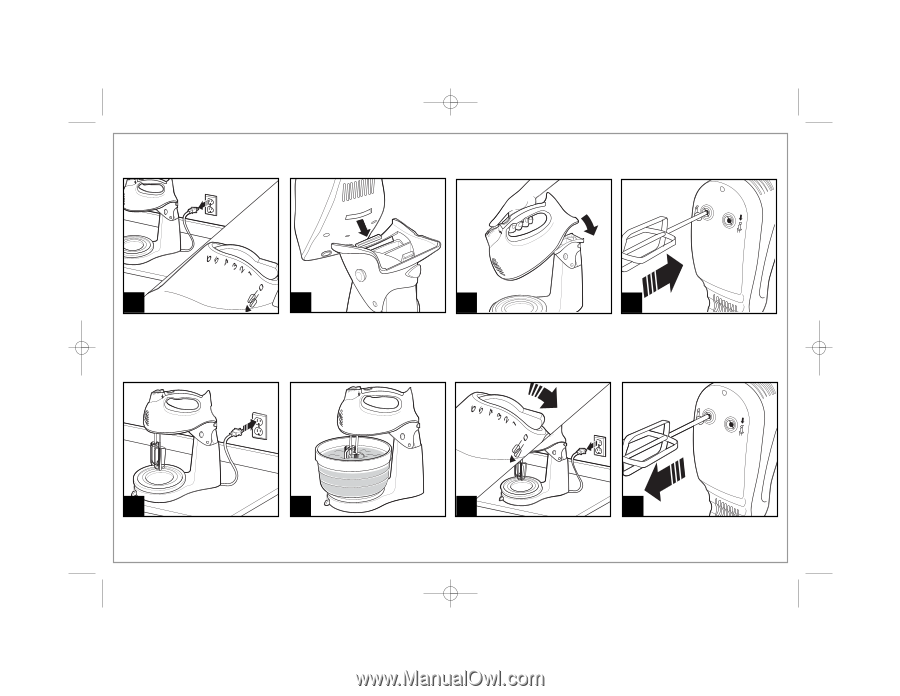
5
How to Use Your Stand Mixer
2
4
Following diagrams on bottom of
mixer, insert desired attachment(s)
into proper openings on bottom
of mixer. Push and click into place.
5
1
Always make sure mixer is
unplugged and speed control is
set to OFF (
O
).
3
Plug in mixer.
6
When finished, turn speed control
to OFF (
O
). Then unplug.
To eject attachments, push straight
down on the speed control.
Gently press the back of the
mixer onto the platform until it
locks into position.
7
8
With platform level, place the L-
shaped tab on platform into slot
on bottom of mixer.
Move speed control to desired
speed. Start at 1 and increase
speed as needed.
840163501 ENv03.qxd:Layout 1
10/6/09
3:44 PM
Page 5