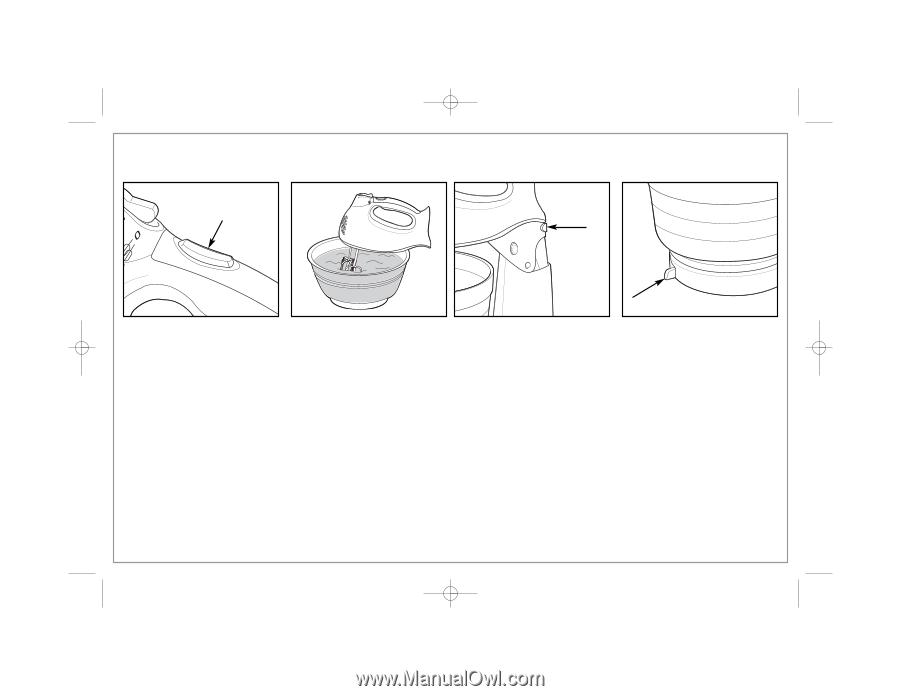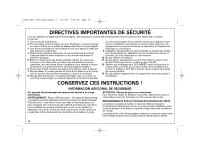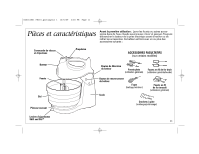Hamilton Beach 64698 Use & Care - Page 6
Additional Features - mixer
 |
UPC - 040094646982
View all Hamilton Beach 64698 manuals
Add to My Manuals
Save this manual to your list of manuals |
Page 6 highlights
840163501 ENv03.qxd:Layout 1 10/6/09 3:44 PM Page 6 Additional Features Burst Press and hold down the Burst button for additional power at any speed. NOTE: Do not use Burst for more than two minutes at a time or motor may overheat. Bowl Rest™ Use the Bowl Rest while adding ingredients or checking a recipe. To use, TURN MIXER OFF and then set the mixer on the edge of the bowl. Never use Bowl Rest when mixer is on. Do not use Bowl Rest on small or plastic mixing bowls. Mixer Release Button Use the Mixer Release Button to lock the mixer in the "down" position when using on the stand. Shift and Stir™ Bowl Lever Use the Shift and Stir Lever to move the turntable. This allows you to position the beaters near the edge of the bowl or in the center for better mixing performance. 6