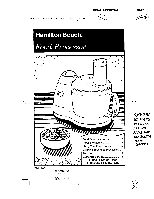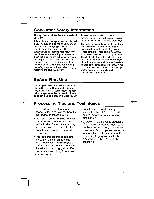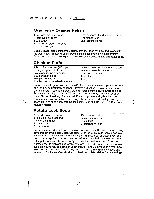Hamilton Beach 70550RL Use & Care - Page 5
Using, Processor
 |
View all Hamilton Beach 70550RL manuals
Add to My Manuals
Save this manual to your list of manuals |
Page 5 highlights
840075900 Ev03.qxd 11/13/00 11:15 AM Page 5 Using Your Food Processor How to Lock the Bowl Align base and bowl as illustrated. Turn bowl clockwise until it locks into place. NOTE: The food processor will not work unless the bowl is locked. How to Lock the Cover --f---- - Align cover as illustrated. Place cover on bowl and turn clockwise until it locks into place. NOTE: The food processor will not work unless the cover is locked. M How to Operate the Controls i On - 2 1 CfF The controls are conveniently located on top of the base. Rotate the knob to select a speed: 1 (Low) or 2 (High). The processor will run continuously. For instant on and off control, use the PULSE button. (---M-I-SE Pulse 5
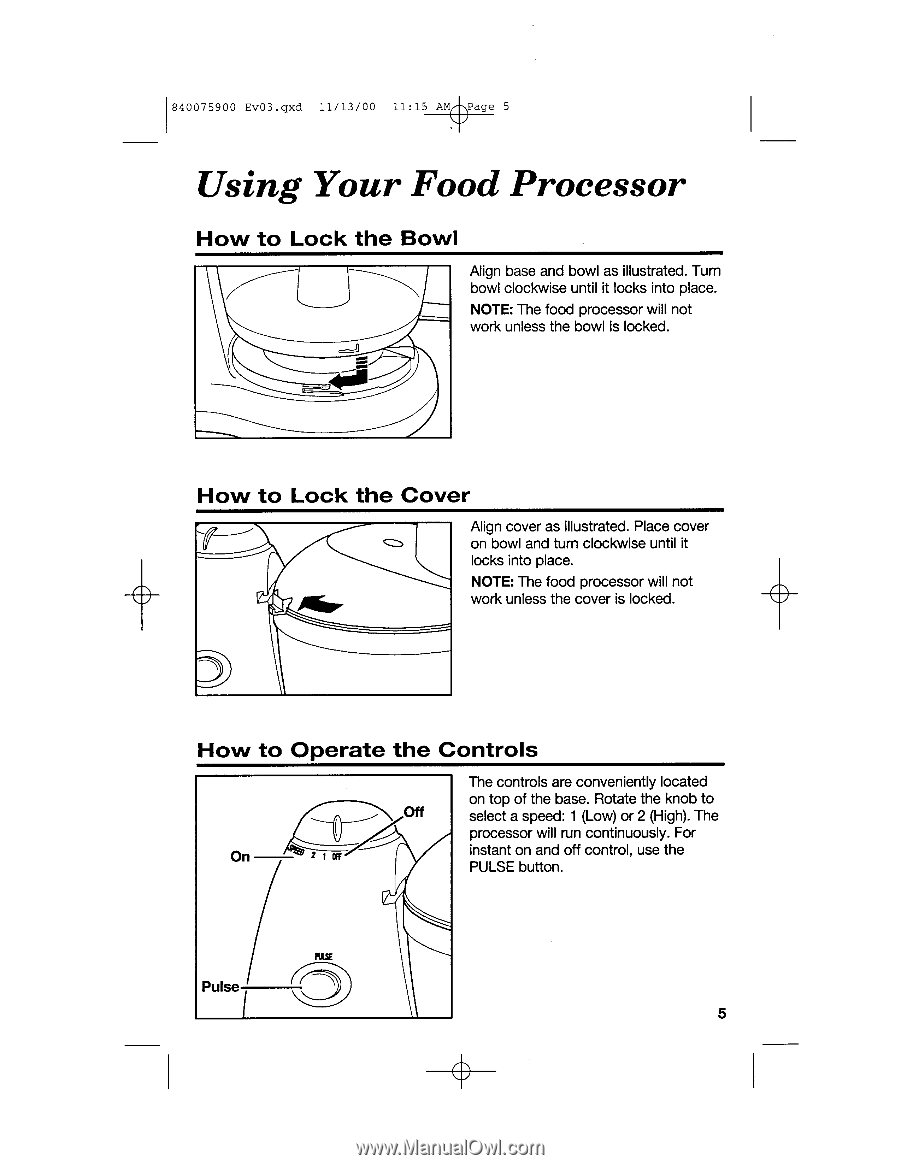
840075900
Ev03.qxd
11/13/00
11:15
AM
Page
5
Using
Your
Food
Processor
How
to
Lock
the
Bowl
Align
base
and
bowl
as
illustrated.
Turn
bowl
clockwise
until
it
locks
into
place.
NOTE:
The
food
processor
will
not
work
unless
the
bowl
is
locked.
How
to
Lock
the
Cover
--f----
-
M
Align
cover
as
illustrated.
Place
cover
on
bowl
and
turn
clockwise
until
it
locks
into
place.
NOTE:
The
food
processor
will
not
work
unless
the
cover
is
locked.
How
to
Operate
the
Controls
i
On
-
2
1
Pulse
CfF
MISE
(-----
The
controls
are
conveniently
located
on
top
of
the
base.
Rotate
the
knob
to
select
a
speed:
1
(Low)
or
2
(High).
The
processor
will
run
continuously.
For
instant
on
and
off
control,
use
the
PULSE
button.
5