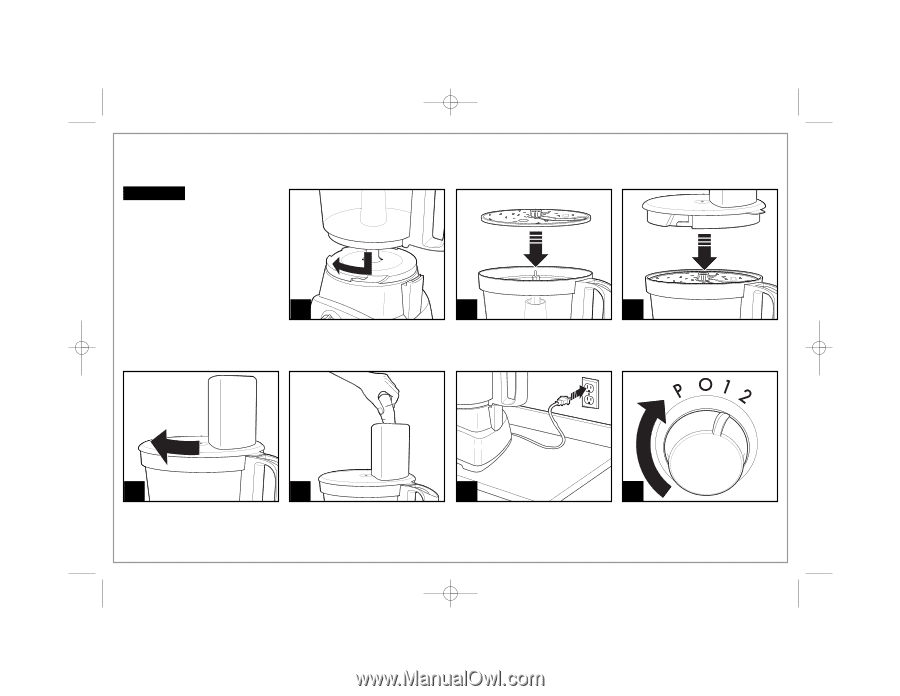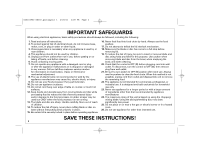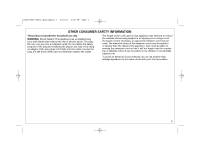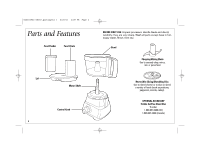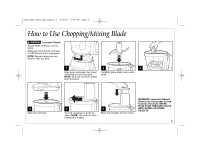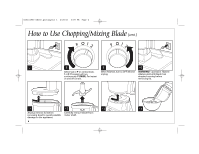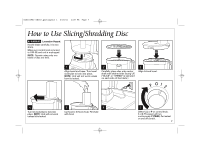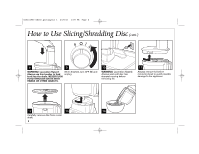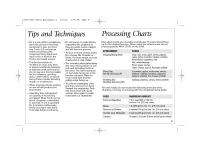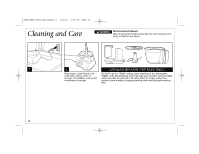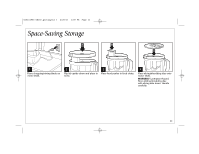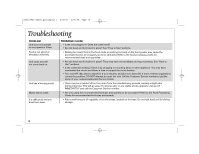Hamilton Beach 70740 Use & Care - Page 7
How to Use Slicing/Shredding Disc - bowl
 |
View all Hamilton Beach 70740 manuals
Add to My Manuals
Save this manual to your list of manuals |
Page 7 highlights
840203900 ENv02.qxd:Layout 1 4/25/11 2:09 PM Page 7 How to Use Slicing/Shredding Disc w WARNING Laceration Hazard. Handle blade carefully; it is very sharp. Make sure control knob is turned to OFF (O) and unit is unplugged. NOTE: Operate using only one blade or disc at a time. 1 Align bowl and base. Turn bowl clockwise to lock into place. NOTE: Unit will not work unless bowl is locked. 2 Carefully place disc onto motor shaft with desired side facing UP. ("SLICE" or "SHRED" is stamped on each side of the blade.) 3 Align lid and bowl. 4 Turn lid clockwise to lock into place. NOTE: Unit will not work unless lid is locked. 5 6 Cut food to fit food chute. Fill chute with food. 7 Select 1, 2, or P on control knob. 1 or 2: Processor will run continuously. P (PULSE): For instant on and off control. 7