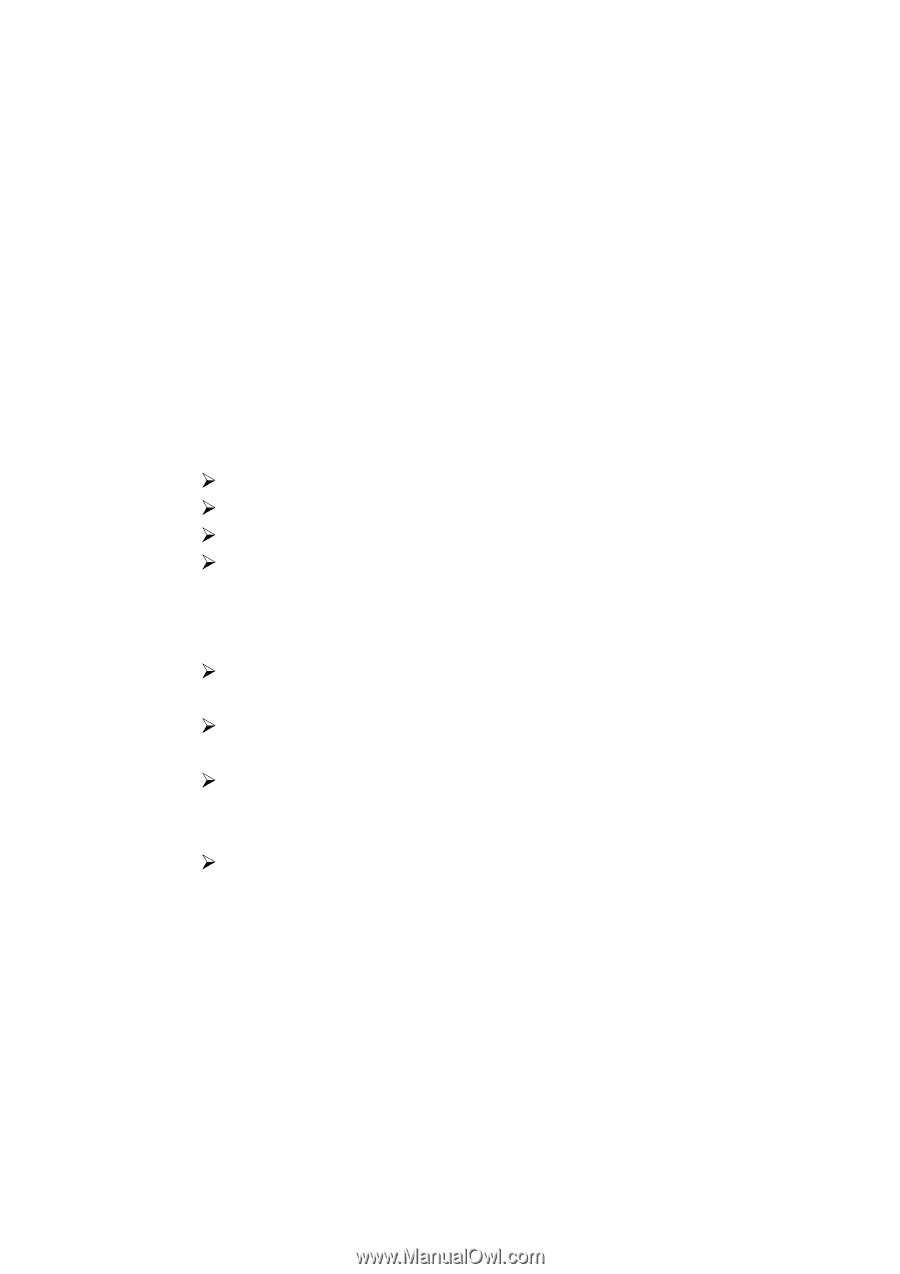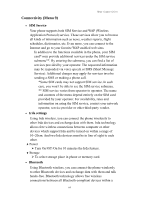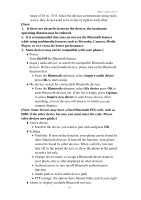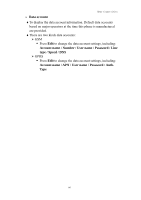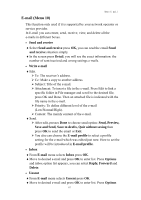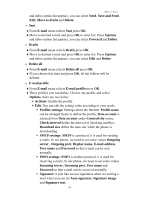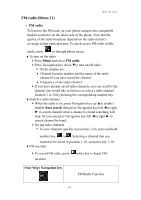Hannspree HANNSzephyr User Manual - Page 68
E-mail Menu 10
 |
View all Hannspree HANNSzephyr manuals
Add to My Manuals
Save this manual to your list of manuals |
Page 68 highlights
Menu-E-mail E-mail (Menu 10) This function only used if it is supported by your network operator or service provider. In E-mail you can create, send, receive, view, and delete all the e-mails in different boxes. • Send and receive ♦Select Send and receive press OK, you can read the email Send and receive situation simply. ♦In the screen press Detail, you will see the exact information: the number of sent/received and wrong settings e-mails. • Write e-mail ♦ Edit. ¾ To: The receiver's address. ¾ Cc: Make a copy to another address. ¾ Subject: Title of the e-mail. ¾ Attachment: To insert a file in the e-mail. Press Edit to link a specific folder in File manager and scroll to the desired file, press OK and Done. Then an attached file is indicated with the file name in the e-mail. ¾ Priority: To define different level of the e-mail (Low/Normal/High). ¾ Content: The mainly content of the e-mail. ♦ Send. ¾ After edit, presses Done to choose send option: Send, Preview, Save and Send, Save to drafts, Quit without saving then press OK to send the email or Exit. ¾ You also can choose the E-mail profile to select a profile setting for the e-mail which was edited just now. How to set the profile will be introduced in E-mail profile. • Inbox ♦From E-mail menu selects Inbox press OK. ♦Move to desired e-mail and press OK to enter list. Press Options and inbox option list appears, you can select Reply, Forward and Delete. • Unsent ♦From E-mail menu selects Unsent press OK. ♦Move to desired e-mail and press OK to enter list. Press Options 67