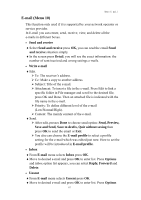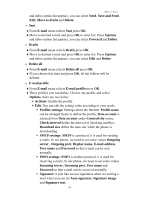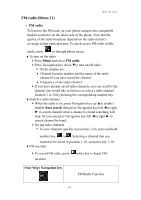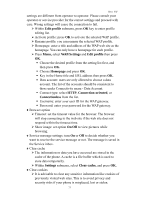Hannspree HANNSzephyr User Manual - Page 73
WAP Menu 12
 |
View all Hannspree HANNSzephyr manuals
Add to My Manuals
Save this manual to your list of manuals |
Page 73 highlights
Menu-WAP WAP (Menu 12) The WAP service enables your phone to surf the Internet. Your phone offers you several default profiles to choose from. These default profiles are based on the connection settings of major operators at the time this phone was manufactured. You can apply the desired connection settings by simply activating the respective profile, and you are ready to go. • Homepage For each profile you are allowed to store a Home URL (Universal Resource Locator) address. You can quickly access the homepage of the active profile by selecting Home when the WAP menu is displayed. • Bookmarks You can save the addresses of web pages as bookmarks in the phone's memory. ♦Press Menu, and select WAP and Bookmarks. ♦Choose the bookmarks you want to use and press Options. ♦Select Goto will open a connection to the page associated with the bookmarks. You can also Edit or Delete the selected bookmarks, or Add Bookmark a new bookmarks by entering the title and URL address. • Recent pages You can view the recent pages that you have read. Press Goto to connect to the selected page. • Go to URL Key in the URL address and press OK to connect to the address. • Service inbox ♦The received WAP push message will be stored in the Service Inbox. This means that a service provider sends WAP content to your phone without having you to do anything. You can get updated news or new WAP settings from your service provider. ♦In the push message list, press Options key to Download or Delete push message. • Settings ♦Edit profile The WAP settings are stored in a WAP profile. In most cases you only need to use one of the default profiles to access the Internet. The 72