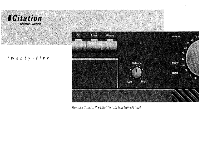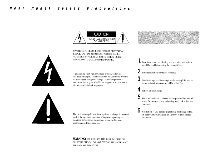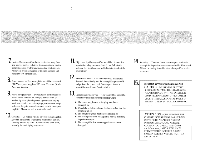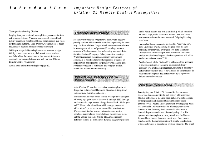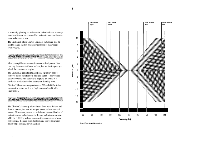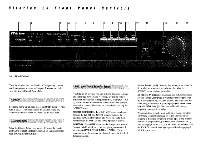Harman Kardon CIT25 Owners Manual - Page 6
Citation, Front, Panel, Controls
 |
View all Harman Kardon CIT25 manuals
Add to My Manuals
Save this manual to your list of manuals |
Page 6 highlights
Citation 25 Front Panel Controls 2 3 4 5 6 7 iCit tion 1w nt y fi va Po sr Ste Idby Remota Sen.,- Remote Patrol aampltfiar VOR/TH eMcntor V 51 VC 12 T I It 1 Ta .2 • 0,4'; • • • S. rce • 8 9 10 11 12 13 V1 V2 *X* MOO- FIT Phon0 • Si rice Left RIM • 14 15 16 : :•: VO me 22 P C' 26 • • M Figure 2 Citation 25 Front Panel The following is a short explanation of the operating controls and features on the exterior and hinged, flip-down panel of your Citation 25 Control Preamplifier. 0#0,q v-kti Beginning on the far left hand side is the POWER button (1) with built-in LED. It controls power to the Citation 25 and any components in the switched AC outlets on the back panel. taffribyti When the Citation 25 has been turned OFF using the remote control, the STANDBY light (2) will remain lit, signaling that the main POWER switch is still on. III traiog010.100101.000Pt: le• The Citation 25 provides you with extreme flexibility in audio and video tape playback and recording. Up to nine components may be connected to the preamplifier, Four (VCR 1, VCR 2, TAPE 1 and TAPE 2) are selected directly from their appropriate monitor buttons. Five more arc selected after pressing the SOURCE button. VCR/TAPE MONITOR (3.6). Two Hi-Fi VCR's may be selected through the VCR 1 (3) and VCR 2 (4) monitor buttons. In addition, playback of two audio tape recorders can be monitored through the TAPE 1 (5) and TAPE 2 (6) monitor buttons. SOURCE (7). The SOURCE button may be thought of as a sort of "master switch" which, when pressed, gives you access to 5 more inputs (AN 1, A/ V2, CD, TUNER and PHONO). These sources may not be accessed for playback unless the SOURCE button is pressed. Function Selectors (8-12). Next are five primary source buttons. Remember, these controls are only operable when the SOURCE button has been pressed in. AN 1 (8) and AN 2 (9) select both sound and picture from video sources such as Laser Discs, TV tuners (when equipped with RCA-type connections) or CDV players. The other three are audio-only, for selection of your CD player (10), FM/AM TUNER (11) and PHONO input (12) from a turntable with moving magnet or moving coil cartridge. We cannot stress enough the importance of making sure that VCR/Tape Monitor buttons are not left in after you finish listening to a cassette or viewing a video tape. If any of these buttons are left pressed in, (while you wish to listen to a CD, FM, phonograph record, etc.) you will be left with silence until the SOURCE button is once again pressed in (disengaging all VCR & tape sources).