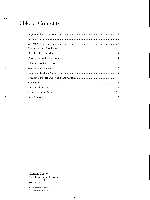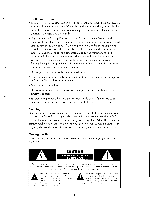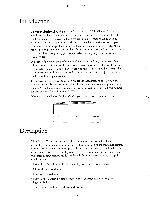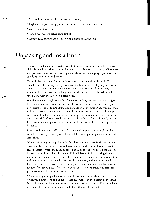Harman Kardon CITATION 7.1 Owners Manual - Page 7
Citation
 |
View all Harman Kardon CITATION 7.1 manuals
Add to My Manuals
Save this manual to your list of manuals |
Page 7 highlights
CITATION Rear Panel Connections Bridged/Normal Switches: These switches control the output configuration ofa pair ofchannels Switch them downfor normal use. Switch them down to "bridged" to combine amplifier channelsfor higher power output. Seepage 13for more information on channel configuration and bridging. Power Switch: This is the master ACpower switchfor the unit. Seepage 19for more information. Manual/Remote Switch: The switch controls thepower turn on ofthe 71. When switched up and in the "manual"position, power is turned on or offby the rearpanelswitch. When switched down to the "remote"position, power is controlled by signalsfrom the Citation Z0 controller or some other device. See page 9 for more information. NO MAC MODE TUflry ON I OFF ON CH 1 INPUT %BRIDGED INPUT% BRMIODGDE D CH 2 INPUT IVN CE1'IS EPRNXELOSITOENE \- REMOT Remote In: This is the inputjackfor remote turn on control ofthe Z1. Connect it to a Citation Controller, and another Citation amplifier or other approved devices. Seepage 9for more information. Remote Out: This is the output jack used to carry controlsignalsfor remote turn on ofadditional Citation amplifiers in your system. See page 9 for more information. 1 NORMAL MODE CH 3 INPUT BRMIODDGED %BRIDGED INPuT, CH A INPUT SHNIE',GVOTO'D'E 0 BRIDGED 0 0 BRIDGED 0 0 CH 1 OUTPUT 0 CH 2 OUTPUT 0 CH 3 OUTPUT 0 CH d OUTPUT TH ALS PS J.RORSINMED ABOVE. S AS DITOR LI ha mar, kart. CI TAT ION 7.1 Multi-Channel Power Amplifier 0 nra t-S=NTP TUHr LUCASPILM LTD. PVINEFrOT 'At ZIALR'L TOP DESIGNED AND MANUFACTuRED IN THE USA Citation. a division of Herman Hard°, Hayward, CA 0 SERIAL NUMBER 120,- 50/60I-0 1200 WATTS A mom= A AVIS: RISOUE DE CHOC ELECTRIOUE NE PAS OUR. WARNING: TO REDUCE THE RISK OF FIRE OR I WE7RCAZVGIE° OT E0' 07gDrGI=O ' LLTR SERVICEABLE RARTS INSPOE. REFER SERVICING TO QUALIFIED SER,CE PERSONNEL. 0 Power Cord Connector: Connect the ACpower cord here. Audio Input Connections: Seepage 13 for information on proper connections and input configurations. Speaker Connection Binding Posts: Connect the wire running to your speakers to these bindingposts. Seepage 11for information on channel configurations connections. Seepage 17for information on connecting speaker wire to the terminals. 8