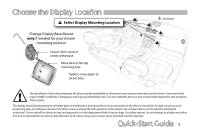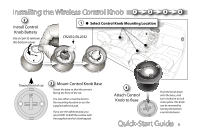Harman Kardon DP 2US Owners Manual - Page 5
Quick-Start Guide, Installing the Display
 |
View all Harman Kardon DP 2US manuals
Add to My Manuals
Save this manual to your list of manuals |
Page 5 highlights
Installing the Display 1 2 3 4 Mounting with Screws Mounting with Adhesive Pad Base Hex Screw Mounting Plate 1 Align mounting plate to location and attach with 3 screws. Make sure the arrow points toward the front of the car. Place display base onto 2 mounting plate and rotate into desired position. 3 Tighten the hex screw to lock Hex Screw the display base onto the mounting plate. After 4 Mounting Base Mounting Plate 1 Insert mounting plate into display base and tighten hex set screw. Stick adhesive pad to base first, then clean 2 surface of mounting location with supplied alcohol pad. 3 Peel adhesive pad and press display firmly into desired location. Plug cable into display Adhesive Pad Quick-Start Guide 5

Quick-Start Guide
5
Stick adhesive pad to
base first, then clean
surface of mounting
location with supplied
alcohol pad.
Mounting
Plate
Insert mounting plate
into display base and
tighten hex set screw.
Align mounting plate to
location and attach with 3
screws. Make sure the arrow
points toward the front of
the car.
Installing the Display
1
2
Mounting with Screws
Mounting with Adhesive Pad
3
1
Tighten the hex screw to lock
the display base onto the
mounting plate.
2
Place display base onto
mounting plate and rotate
into desired position.
3
1
Mounting
Plate
Peel adhesive pad and
press display firmly
into desired location.
2
Base
Base
Adhesive
Pad
Plug cable
into display
After
Mounting
4
3
4
Hex Screw
Hex Screw