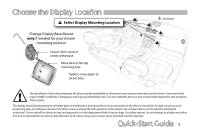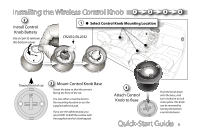Harman Kardon DP 2US Owners Manual - Page 6
Quick-Start Guide, Installing the Wireless Control Knob
 |
View all Harman Kardon DP 2US manuals
Add to My Manuals
Save this manual to your list of manuals |
Page 6 highlights
Installing the Wireless Control Knob 1 2 3 4 2 Install Control Knob Battery Use a coin to remove the bottom cover. 1 Select Control Knob Mounting Location CR2032/DL2032 Toward front of car �� 3 Mount Control Knob Base Orient the base so that the arrow is facing the front of the car. You can either screw the base to the mounting location or use the supplied adhesive pad. If you use the adhesive pad, you must FIRST CLEAN the surface with the supplied alcohol cleaning pad. 4 Attach Control Knob to Base �� Push the knob down onto the base, and turn clockwise to lock it into place. The knob can be removed by turning the bottom counterclockwise. Quick-Start Guide 6

Quick-Start Guide
6
Installing the Wireless Control Knob
Install Control
Knob Battery
2
Mount Control Knob Base
1
2
CR2032/DL2032
Use a coin to remove
the bottom cover.
�±
�±
Push the knob down
onto the base, and
turn clockwise to lock
it into place. The knob
can be removed by
turning the bottom
counterclockwise.
3
Attach Control
Knob to Base
Orient the base so that the arrow is
facing the front of the car.
You can either screw the base to
the mounting location or use the
supplied adhesive pad.
If you use the adhesive pad, you
must FIRST CLEAN the surface with
the supplied alcohol cleaning pad.
3
4
Toward front of car
Select Control Knob Mounting Location
1
4