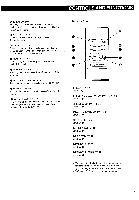Harman Kardon HD500 Owners Manual - Page 10
Loading, Compact, Discs
 |
View all Harman Kardon HD500 manuals
Add to My Manuals
Save this manual to your list of manuals |
Page 10 highlights
Loading Compact Discs 1. Press the POWER switch to turn on the power. 2. Press the OPEN/CLOSE button to slide out the DISC TRAY. 3. Place the disc label facing up. Center the disc on the tray. 4. Press the OPEN/CLOSE button to close the DISC TRAY. Pressing the PLAY button even when the DISC TRAY is open, closes the tray and begins playback from the first program. Disc Disc Tray z Disc label facing up O CAUTION Wait until the disc holder is completely open before loading the compact disc. Failure to observe this precaution can result in damage to the disc. To prevent fingerprints from getting on the disc, handle it only by the edges or center, as shown in the illustration below.

Loading
Compact
Discs
1.
Press
the
POWER
switch
to
turn
on
the
power.
2.
Press
the
OPEN/CLOSE
button
to
slide
out
the
DISC
TRAY.
3.
Place
the
disc
label
facing
up.
Center
the
disc
on
the
tray.
4.
Press
the
OPEN/CLOSE
button
to
close
the
DISC
TRAY.
Pressing
the
PLAY
button
even
when
the
DISC
TRAY
is
open,
closes
the
tray
and
begins
play-
back
from
the
first
program.
Disc
O
z
CAUTION
Wait
until
the
disc
holder
is
completely
open
before
loading
the
compact
disc.
Failure
to
observe
this
precaution
can
result
in
damage
to
the
disc.
To
prevent
fingerprints
from
getting
on
the
disc,
handle
it
only
by
the
edges
or
center,
as
shown
in
the
illustration
below.
Disc
Tray
Disc
label
facing
up