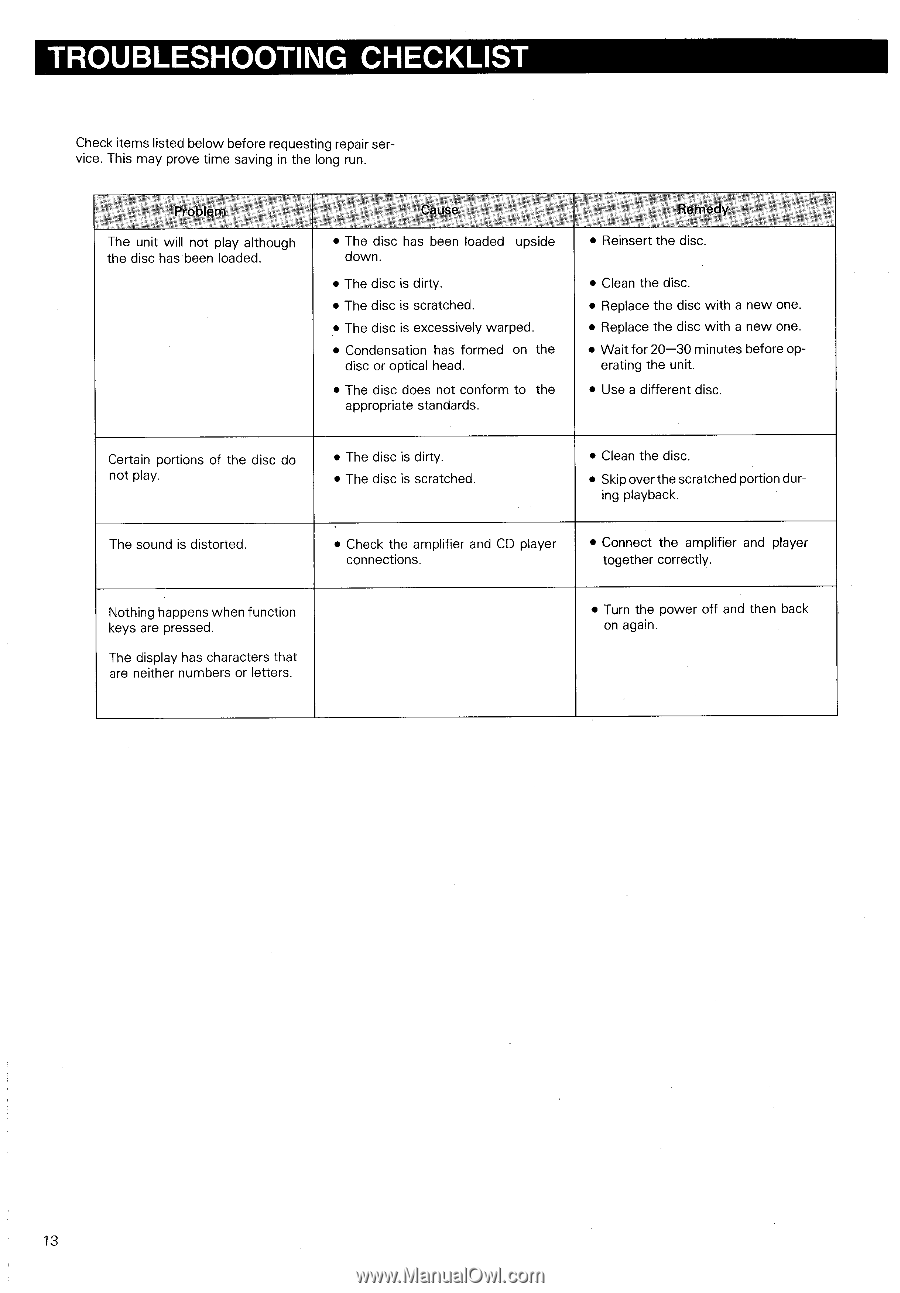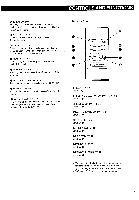Harman Kardon HD500 Owners Manual - Page 14
Troubleshooting, Checklist
 |
View all Harman Kardon HD500 manuals
Add to My Manuals
Save this manual to your list of manuals |
Page 14 highlights
TROUBLESHOOTING CHECKLIST Check items listed below before requesting repair service. This may prove time saving in the long run. Problem The unit will not play although the disc has been loaded. Cause • The disc has been loaded upside down. • The disc is dirty. • The disc is scratched. • The disc is excessively warped. • Condensation has formed on the disc or optical head. • The disc does not conform to the appropriate standards. Remedy • Reinsert the disc. • Clean the disc. • Replace the disc with a new one. • Replace the disc with a new one. • Wait for 20-30 minutes before op- erating the unit. • Use a different disc. Certain portions of the disc do not play. • The disc is dirty. • The disc is scratched. • Clean the disc. • Skip over the scratched portion during playback. The sound is distorted. • Check the amplifier and CD player connections. • Connect the amplifier and player together correctly. Nothing happens when function keys are pressed. The display has characters that are neither numbers or letters. • Turn the power off and then back on again. 13