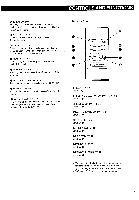Harman Kardon HD500 Owners Manual - Page 12
Play/pause
 |
View all Harman Kardon HD500 manuals
Add to My Manuals
Save this manual to your list of manuals |
Page 12 highlights
Audible Search This feature can allows you to search either forward of backward to find a desired location. In addition, low volume audio can be heard. 1. To search forward, press and hold the DD button. Moves forward rapidly. I DISC _I PLAY I MEMORY I I A -B REPEAT MIN. SEC. 1. TRACK I I INDEX M. NO. 2. To search backward, press and hold the 1 or 1DI or I4

Audible
Search
This
feature
can
allows
you
to
search
either
forward
of
backward
to
find
a
desired
location.
In
addition,
low
vol-
ume
audio
can
be
heard.
1.
To
search
forward,
press
and
hold
the
DD
button.
Moves
forward
rapidly.
I
DISC
I
MEMORY
I
MIN.
SEC.
_I
I
A
-B
PLAY
1.
I I
REPEAT
TRACK
INDEX
M.
NO.
2.
To
search
backward,
press
and
hold
the
<<
but-
ton.
Moves
backward
rapidly.
SEC.
I
DISC
I
MEMORY
I
1
I
I.
I
1 1
PLAY
A
-B
REPEAT
TRACK
INDEX
M.
NO.
•
Rapid,
non
-audible
search,
both
fast
-forward
and
backward,
can
be
activated
from
pause
mode.
Programming
the
Memory
This
feature
allows
you
to
select
certain
desirable
pro-
grams,
in
any
order,
for
playback,
automatically
skipp-
ing
the
rest.
A
maximum
of
15
programs
can
be
en-
tered
into
the
memory.
1.
Pressing
the
PLAY/PAUSE
button
for
more
than
2
seconds
changes
the
mode
to
the
stop
mode.
2.
Press
the
D
I>1
or
1<l<
button
until
the
de-
sired
track
is
displayed.
MIN.
SEC.
I
DISC
I
I
MEMORY
I
I I
I
A
-B
I
PLAY
f
REPEAT
I
/TRACK
INDEX
M.
NO.
Moves
up/down
indicating
desired
track.
3.
Press
the
MEMORY
button.
I
DISC
PLAY
I
MEMORY
I
1
A
-B
I
REPEAT
MIN.
SEC.
I I
I
TRACK
The
memory
number
is
displayed
for
3
seconds.
INDEX
M.
NO.
The
MEMORY
indicator
blinks
for
approx.
3
seconds
when
the
memory
is
being
registered.
4.
Repeat
steps
2
and
3.
A
maximum
of
15
tracks
can
be
entered
into
the
memory.
(Full
is
displayed
when
a
16th
entry
is
attempted.)
5.
Press
the
PLAY/PAUSE
button
to
begin
memory
playback.
•
When
clearing
the
memory,
press
the
MEMORY
CLEAR
button.
•
If
the
I>
DI
or
I4<1
button
are
pressed
during
memory
playback,
only
those
tracks
registered
in
the
memory
will
be
skipped.
The
contents
of
the
memo-
ry
may
be
verified
by
doing
this
while
in
the
pause
mode.
11