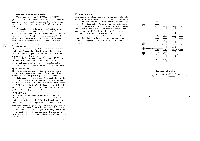Harman Kardon HD7500 Owners Manual - Page 11
TraubReshooting
 |
View all Harman Kardon HD7500 manuals
Add to My Manuals
Save this manual to your list of manuals |
Page 11 highlights
TraubReshooting If your HD7500 or HD7600 does not operate as expected, first check the items in the following list. If you cannot determine the source of the problem, contact your dealer or authorized Harman Kardon service representative. No lights on the front panel. • 1. Power cord is not plugged into power outlet. 2. Wall outlet or extension cord is faulty. CheCk fbr poor connections. 3. Breaker on plug strip has tripped. Reset breaker. Front panel lights are on, but the CI does not play. 1. The disc may have been inserted upside down. Make sure the label side is facing up. 2. Moisture may have formed on the laser/receptor inside the unit. This sometimes occurs in damp climates or when the unit is moved from a cold to a warm area. Leave the unit turned on at room temperature for 30 minutes to allow the moisture to evaporate, then play your disc. The PLAY indicator lights, but no sound is heard. 1. The wrong SOURCE has been selected on your integrated amplifier/receiver/preamplifier. Make sure you have selected the SOURCE where your CD player is connected. 2. You have connected the unit to your receiver/ preamplifier/integrated amplifier using the VARIABLE output jacks, and the OUTPUT LEVEL control on the front panel is turned down all the way. Turn the OUTPUT LEVEL control up to the desired volume. The sound skips or stutters during playback. 1. The disc may be dirty or damaged. 2. The unit may have been placed on an unstable surface. Isolate the unit from excessive vibration by placing it on a firmer surface or farther away from your speakers. The sound is continuously distorted. 1. The cables from the I-ID7500/11D7600 have been plugged into the wrong input jacks on your integrated amplifier/receiver/preamplifier. Make sure you have not plugged the unit into the PHONO jacks. thing happens when function keys are pressed. 1. Turn the power to the unit off, then back on again. The display shows broken characters. 1. Turn the power to the unit off, then back on again. The remote control does not function correctly. 1. Make sure you are using the remote control within the 30° angle described in this manual. 2. Make sure the remote transmitter lens and the front panel REMOTE SENSOR window are clean and that no objects are blocking the path from the remote control to the REMOTE SENSOR area on the front panel. 3. Make sure that no strong fluorescent lights are being used in the listening room. 4. Check that the batteries inside the remote control are fresh. 10