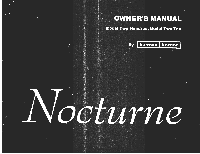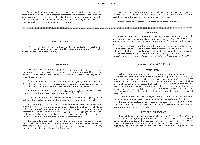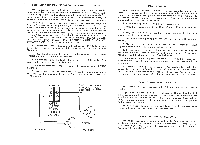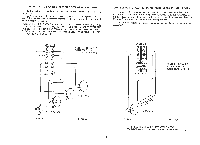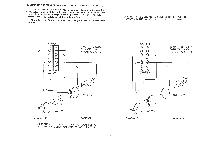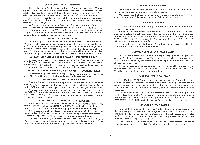Harman Kardon HK200 Owners Manual - Page 3
Designed To Prevent Damage From Accidental Shorting; However
 |
View all Harman Kardon HK200 manuals
Add to My Manuals
Save this manual to your list of manuals |
Page 3 highlights
CONNECTING THE SPEAKERS FOR STEREO OPERATION ( 1 SYSTEM) Your two speakers should be identical, if possible, to obtain optimum results. Experts agree that a perfectly matched system offers the best stereophonic repro- duction. The speakers should be placed along the same wall approximately 8 to 10 feet apart depending upon room size and furniture placement. It may b e necessary to experiment with speaker placement until best results are obtained. Use any type of wire to connect your speakers to your receiver. Lamp cord "zip cord" i s excellent and may be easily dressed around the molding for an inconspicuous and neat installation. Do not drive the staples or tacks through the center o f the wire for this may short out the two sections and will decrease the overall volume or short out the speakers entirely. It i s permissible to use approximately 50 feet of speaker connecting wire for each speaker without loss of volume. CONNECT SPEAKERS WlTH CARE. AVOID SHORTS-RECEIVER HAS BEEN DESIGNED TO PREVENT DAMAGE FROM ACCIDENTAL SHORTING; HOWEVER, REPETATIVE SHORTING CAN DAMAGE TRANSISTORS. 1. Connect one length o f lamp cord to the left speaker. (This i s the speaker on your left as you face the speakers. This speaker will now be referred to as Channel A.) 2. Attach the other end o f the lamp cord to the terminals marked SYSTEM 1 CHAN A located on the rear of the receiver. 3. Similarly connect another length of lamp cord to your right speaker. (This speaker will now be referred to as Channel B.) 4. Attach the other end of the lamp cord to the terminals marked SYSTEM 1 CHAN B. 5. Your receiver i s now connected for 1 system stereo operation and i s operative when the speaker switch on the front panel is i n the System 1 on position selector. SYSTEM I - CONNECT SF'EAKERS WlTH CARE AVOID ACCIDENTAL SHORTS DIAGRAM A SYSTEM 1 SPEAKER PHASING When more than one speaker i s used i n any music reproducing system the speakers must be connected in a manner to work together rather than work out of phase. If one speaker i s pushing air out while the other i s moving in the opposite direction this will result i n diminishing bass-response. Checking for proper phase and correcting if necessary i s quite simple. 1. Place a stereophonic recording on your record player 2. Place the Function switch in the Phono Mono position for monophonic playback. 3. Play the record. The sound should emerge from approximately the center area between the two speakers. 4. While the record i s playing place the Function switch in the Phono Stereo position. 5. The sound should now move across the wall of the room and should appear to come from both speakers as well as the center. 6. I f your speakers are out of phase, the sound source will not pinpoint itself between the two speakers when the Function switch i s in the Phono Mono position. Instead i t will appear to come from both sides. If the speakers are out of phase, turn off the receiver and disconnect both leads from either the left or right speaker and reverse them. Your system will now be in phase. This completes your speaker connections. Your receiver i s a solid state device which does not contain audio output transformers. It i s therefore not necessary to match the impedance of your speakers to the receiver. Your unit will perform perfectly with any speaker which has an impedance o f 4, 8 or 1 6 ohms. SPEAKER SYSTEM SELECTOR SWITCHES Your receiver has been provided with 2 independent speaker selector switches. I f your receiver i s connected with 1 set of speakers (1 system) as described in previous paragraph on speaker connectors, the system 1 speaker selector switch must be in the "on" position. If you have 2 sets o f speakers (2 systems) the system 1 and system 2 speaker selector switches must both b e in the "on" position for both systems to operate. Should you desire to listen to stereo-headphone alone, the speakers (either one or both systems can be turned off at your discretion.) STEREO HEADPHONE RECEPTACLE The stereo headphone receptacle located on the front panel will accept any headphone with any impedance rating. The headphone receptacle i s "on" a t all times. I f you wish to listen to the headphones alone, see the paragraph "Speaker Selector Switches".