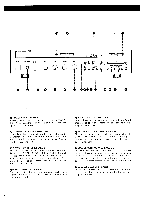Harman Kardon HK395I Owners Manual - Page 11
Troubleshooting, Checklist
 |
View all Harman Kardon HK395I manuals
Add to My Manuals
Save this manual to your list of manuals |
Page 11 highlights
TROUBLESHOOTING CHECKLIST Problem Cause Remedy When listening to stereo sound, the left and right sounds are reversed. •The left and right speaker wires are reversed. •The left and right wires connected to other equipment are reversed. • Check the speaker wires and connect them correctly. •Check the wires to other equipment and connect them correctly. Sounds are not heard in stereo. • The AUDIO MODE switch is in the • Repress the AUDIO MODE switch (button "mono" position. out). When playing the turntable, a low-pitched noise ("hum" or "buzz") is heard. •The ground wire of the turntable is disconnected. •The connections of the turntable wires are incorrect or incomplete. • Make the ground wire connection correctly. • Insert the turntable wires into the PHONO INPUT jacks of this unit securely. When increasing the volume level while playing a turntable, an undesireble prolonged sound (howling) is heard. •""Howling"" is created by the speakers and turntable. •Too much low frequency sound is present. • Place the speakers further away from the turntable. • Place the turntable on a more solid surface. • Decrease the setting of the BASS control knob. • Turn off the LOUDNESS switch. • Turn on the SUBSONIC FILTER switch. Sound quality is poor. • Input components have not been set up correctly. •Tone control is not proper. • Check the antenna, turntable and cartridge, tape deck, etc. and make corrections as needed. •Adjust the BASS and/or TREBLE control knobs to obtain a desired tone. Warranty and After-sale Service •Please find the description of our warranty policy enclosed with this unit. •Read it carefully and keep it in a safe place. •The warranty period is two years from the date of purchase. Your bill of sale identifies this date. Therefore, it is important that you also keep the bil l of sale for the length of the warranty period. •If this unit does not operate normally, first check this unit by yourself following the instructions provided in TROUBLESHOOTING CHECKLIST in the manual. •If a problem persists even though you have done as suggested in the checklist consult your authorized Harman Kardon service station. •Repair within the warranty term is made according to the prescriptions specified in the warranty card. For details, refer to the warranty card. 10