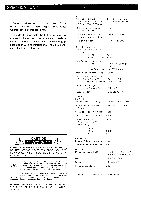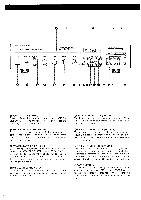Harman Kardon HK495I Owners Manual - Page 6
headphones
 |
View all Harman Kardon HK495I manuals
Add to My Manuals
Save this manual to your list of manuals |
Page 6 highlights
0 0 harmanikardon hk495i DIGITAL SYNTHESIZED CIUARTZ.LOOKED STEREO RECEIVER urvcTlo oms I n .71 Ct LI I.. ING POWER HEADPHONES SPEAKERS ern BASS TREBLE BALANCE VOLUME (3 Or- UNCTNIO-a- .0eofco arn 0 0 O 40000e 0 me 0 POWER SWITCH (POWER) Pressing this switch wil l turn on the power and the STATION DISPLAY wil l indicate the receiving frequency. Press the switch again to turn the power off. 0 HEADPHONE JACK (HEADPHONES) Stereo headphones with a standard 1 /4 inch plug can be connected to this jack. When both SPEAKER switches are in the OFF position (buttons out), sound can still be obtained via the headphone jack. SPEAKER SWITCHES (SPEAKERS) One or two speaker systems can be connected to this unit. Depress the SPEAKERS SYSTEM 1 or SYSTEM 2 switch corresponding to the system to which you want to listen. To use both speaker systems, depress both switches. Press down the switches once again if the use of the speaker systems are not desired. BASS CONTROL KNOB (BASS) This knob controls the low frequency sound level. Turn it clockwise to boost or counterclockwise to reduce the low frequency sound level. 0 TREBLE CONTROL KNOB (TREBLE) This knob controls the high frequency sound level. Turn it clockwise to boost or counterclockwise to reduce the high frequency sound level. BALANCE CONTROL KNOB (BALANCE) This knob is used to balance the left and the right channels. Usually, it is set at the center. Turn it to the left or right to balance the sound if it seems unbalanced from the speakers or the headphones. 0 VOLUME CONTROL KNOB (VOLUME) This knob controls the sound level. Turning clockwise increases the sound volume, and turning counterclockwise decreases it. Set this knob at a minimum level before turning the power on or changing the sound source to protect the speakers from being damaged by a sudden high level sound. 0 TAPE SWITCH (tape) This switch is used for recording from another input on the tape deck connected to the TAPE 1 and/or TAPE 2 jacks, or for duplicate the tape in the tape deck connected to the TAPE 1 jacks onto the tape in the tape deck connected to the TAPE 2 jacks. 5