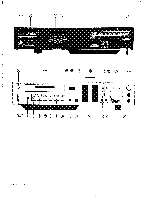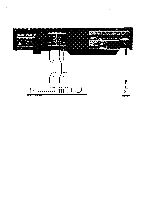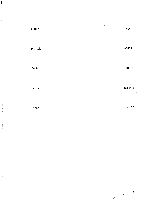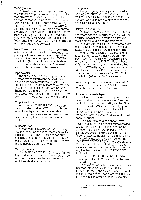Harman Kardon HK705 Owners Manual - Page 5
connectors.
 |
View all Harman Kardon HK705 manuals
Add to My Manuals
Save this manual to your list of manuals |
Page 5 highlights
Owner's Manual hk705. Your investment in a component high fidelity system indicates that you have a more than average interest in music. The fact that your investment includes a Harman Kardon Ultrawideband Metal Tape Deck shows us your appreciation of uncompromised reproduction of the music you enjoy. Throughout the design and manufacture of this unit, we made every effort to assure it will meet all of your expectations. To ensure continuing high performance, read this manual carefully before you connect and operate your hk705 tape deck. Connections For the moment, leave the POWER LINE CORD (5) of the 705 unconnected. Put the unit on the table or shelf where it will be installed. Leave enough working space so you can make all the connections easily. The 705 requires adequate ventilation. It should not be installed on a cushion or rug and a minimum of 2 inches (5cm.) clearance should be provided. (However hk700 series components may be stacked.) Connecting the hk705 to your preamplifier or receiver. Like most stereo equipment, your hk705 is fitted with pin type RCA connectors. Using standard pin type RCA patch cords (provided), connect the left OUTPUT connector (3) on your hk705 with the left tape input connector on your preamplifier or receiver. Connect the right channels similarly. Using a second set of patch cords, connect the left INPUT connector (4) of the hk 705 to the left tape output connector of your preamplifier or receiver. Connect the right channels similarly. Push the plugs in all the way so they are firmly seated, making good electrical contact. If your preamplifier or receiver does not accept pin type RCA connectors, consult your audio dealers for patch cords with proper adapters. Power connection. If you have completed the connections above, you are now ready to place the hk705 in its permanent position and plug the POWER LINE CORD (5) into an AC outlet. To turn the unit on and off, press the POWER switch (6). When power is on, the POWER indicator (7) will light. Controls on the hk705. Before using your cassette deck, it's impor- tant that you familiarize yourself with the various controls on the front panel. Tape counter and reset. The TAPE COUNTER (19) is used for accurate location of particular passages on a tape. At the beginning of a tape, press the TAPE COUNTER RESET button (21) and the TAPE COUNTER (19) will return to "000". By keeping track of the TAPE COUNTER readout (19), you can easily return to any passage you like. 6